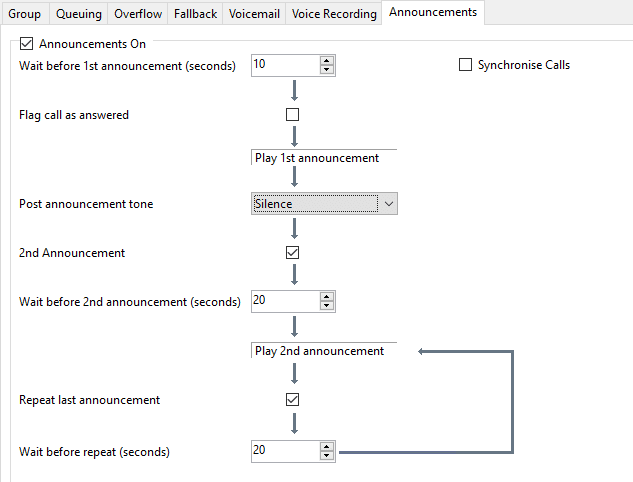We have inherited as system with groups set to play 1st Queue message then the 2nd queue, however after the 1st message plays we just have silence although post announcement tone is set to ringing and the 2nd message never plays although it is ticked.
The Wav's are good as if I swap them around they do play and there is no silence at the end of either of them.
To confirm the Wav's are on the VM Pro groups queued and still queued. Start Points > Menu (so callers can press 1 to leave a message)and this is where the Wav's are. No Timeout has been set.
Am I doing this wrong or is this a bug?
The IPO500 and VM are both on 9.0.11
I would be grateful for any advice.
The Wav's are good as if I swap them around they do play and there is no silence at the end of either of them.
To confirm the Wav's are on the VM Pro groups queued and still queued. Start Points > Menu (so callers can press 1 to leave a message)and this is where the Wav's are. No Timeout has been set.
Am I doing this wrong or is this a bug?
The IPO500 and VM are both on 9.0.11
I would be grateful for any advice.