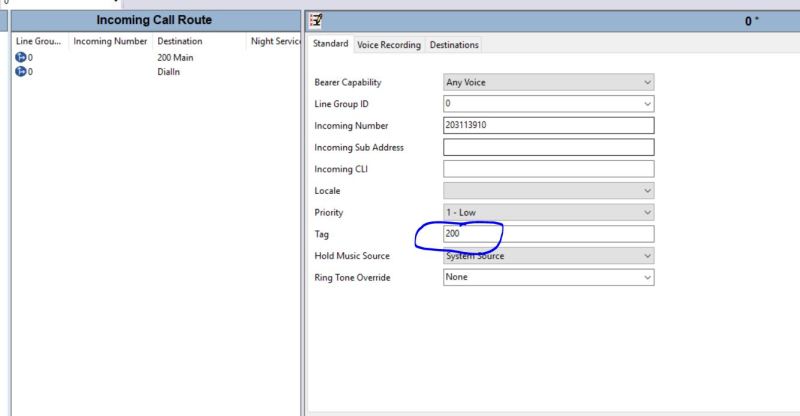Hi All,
I have an IPO500 and VM Pro. The customer would like any user DDI's to play a message before routing to off to the user, the same message is to be played for each DDI /user.
Is this possible ? I was told we could send all calls to a module then play a message but how do I then get to the users?
Any advice is appreciated.
Lee.
I have an IPO500 and VM Pro. The customer would like any user DDI's to play a message before routing to off to the user, the same message is to be played for each DDI /user.
Is this possible ? I was told we could send all calls to a module then play a message but how do I then get to the users?
Any advice is appreciated.
Lee.