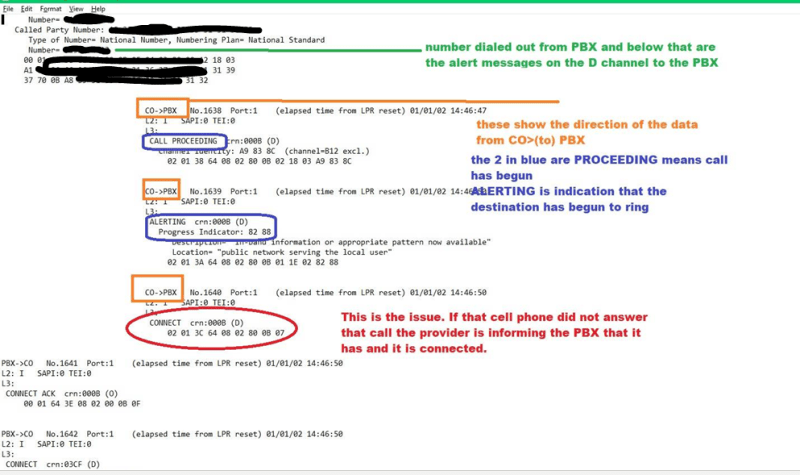techtactics
IS-IT--Management
Hello all, I'm working through some work-from-home problems like everyone it seems. Any help would be appreciated.
I'm working on a TDE200 with PRI and the Enhanced Features License. I'm trying to get a call to ring to a single home phone number (no answering machine or voicemail), and then pull back to the Panasonic Auto Attendant.
The issue I'm having is the call rings out to the home phone, but never pulls back to auto attendant. It looks like the call is forwarding the call out instead of the group setting up a call to the home phone, and the system following the group settings. It's been a while since I've done this, but I've followed the manual, and followed other peoples' posts.
Here is the gist of what I've done:
Setup:
1. Go to 1. Configuration – 2. Portable Station. Assign Virtual PS Extension
Numbers. One for each Cell Phone you will be using. This will become the Cell
Phones Extension number.
2. Go to 4. Extension – 2. Portable Station – 2. FWD/DND. Each Extension assigned
on previous step should be Call FWD to respective Cell Phone number. Make sure
to enter 9 before the phone number.
3. Go to 2. System – 7. Class of Service – 1. COS Settings. Click on CO & SMDR
tab. Set Call Forward to CO to Enable.
4. Go to 3. Groups – 5. Incoming Call Distribution Group – 1. Group Settings.
Enter in a Floating Extension Number for an ICD Group. Also set Distribution
Method to Ring.
5. Go to 3. Groups – 5. Incoming Distribution Group – 4. Members. Enter in
Extension numbers you wish to be part of ICD Group, including the Virtual PS
Extensions you assigned in step 1.
6. Go to 10. Co and Incoming Call – 3. DID Table. Set the necessary DID’s
destination Day to the ICD Group Number assigned in step 4.
I have a Virtual PS set up as x6052. Its forwarding is set up to forward all to a home phone number with 9 in front. x6052 is the only member of ICD Group 6092. ICD Group 6092 is set up as a "Ring" group with intercept setting to the Voicemail extension after 20 seconds.
When I take the virtual PS (x6052) out of the group, the call gets answered by the correct auto attendant after 20 seconds. I put the Virtual PS in the group and the home phone rings, but the call never reaches auto attendant (rings indefinitely). I have tried adding other members to the group, setting up queuing time tables with overflow after 20 sec, other forwarding numbers, and changing the group type, all to no avail.
Does anyone have an idea as to what's going on?
I'm working on a TDE200 with PRI and the Enhanced Features License. I'm trying to get a call to ring to a single home phone number (no answering machine or voicemail), and then pull back to the Panasonic Auto Attendant.
The issue I'm having is the call rings out to the home phone, but never pulls back to auto attendant. It looks like the call is forwarding the call out instead of the group setting up a call to the home phone, and the system following the group settings. It's been a while since I've done this, but I've followed the manual, and followed other peoples' posts.
Here is the gist of what I've done:
Setup:
1. Go to 1. Configuration – 2. Portable Station. Assign Virtual PS Extension
Numbers. One for each Cell Phone you will be using. This will become the Cell
Phones Extension number.
2. Go to 4. Extension – 2. Portable Station – 2. FWD/DND. Each Extension assigned
on previous step should be Call FWD to respective Cell Phone number. Make sure
to enter 9 before the phone number.
3. Go to 2. System – 7. Class of Service – 1. COS Settings. Click on CO & SMDR
tab. Set Call Forward to CO to Enable.
4. Go to 3. Groups – 5. Incoming Call Distribution Group – 1. Group Settings.
Enter in a Floating Extension Number for an ICD Group. Also set Distribution
Method to Ring.
5. Go to 3. Groups – 5. Incoming Distribution Group – 4. Members. Enter in
Extension numbers you wish to be part of ICD Group, including the Virtual PS
Extensions you assigned in step 1.
6. Go to 10. Co and Incoming Call – 3. DID Table. Set the necessary DID’s
destination Day to the ICD Group Number assigned in step 4.
I have a Virtual PS set up as x6052. Its forwarding is set up to forward all to a home phone number with 9 in front. x6052 is the only member of ICD Group 6092. ICD Group 6092 is set up as a "Ring" group with intercept setting to the Voicemail extension after 20 seconds.
When I take the virtual PS (x6052) out of the group, the call gets answered by the correct auto attendant after 20 seconds. I put the Virtual PS in the group and the home phone rings, but the call never reaches auto attendant (rings indefinitely). I have tried adding other members to the group, setting up queuing time tables with overflow after 20 sec, other forwarding numbers, and changing the group type, all to no avail.
Does anyone have an idea as to what's going on?