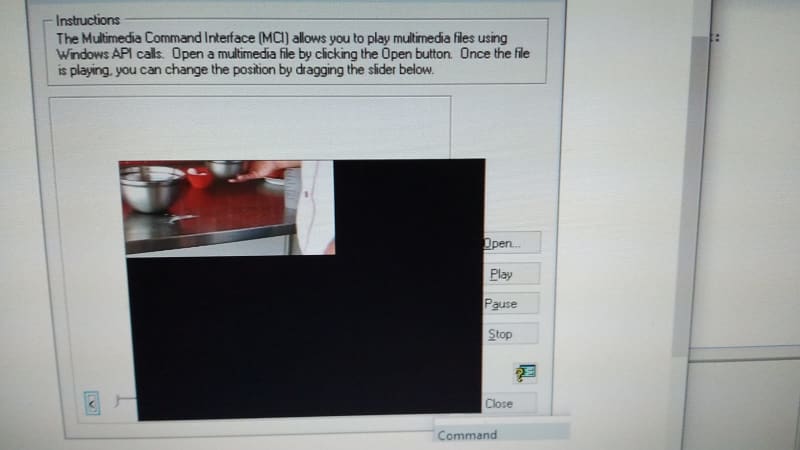SitesMasstec
Programmer
Hello colleagues!
I have a video which plays well in the Windows Media Player. This is the first screen:

In a VFP 9 application, I have a player (MCI Player) inside a form, which plays the same video above, BUT it appears with a large right and bottom frame when played:

How to avoid the frame inside application, which cuts part of the video?
Thank you,
SitesMasstec
I have a video which plays well in the Windows Media Player. This is the first screen:

In a VFP 9 application, I have a player (MCI Player) inside a form, which plays the same video above, BUT it appears with a large right and bottom frame when played:

How to avoid the frame inside application, which cuts part of the video?
Thank you,
SitesMasstec