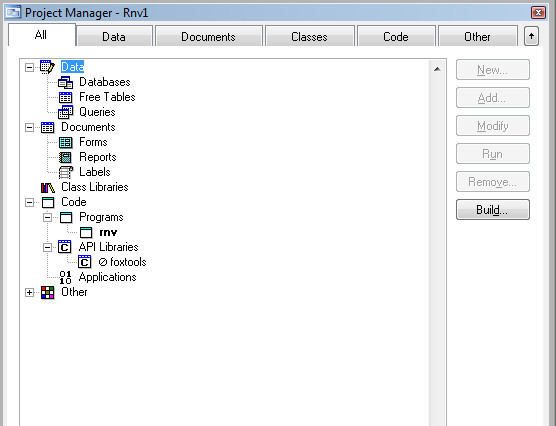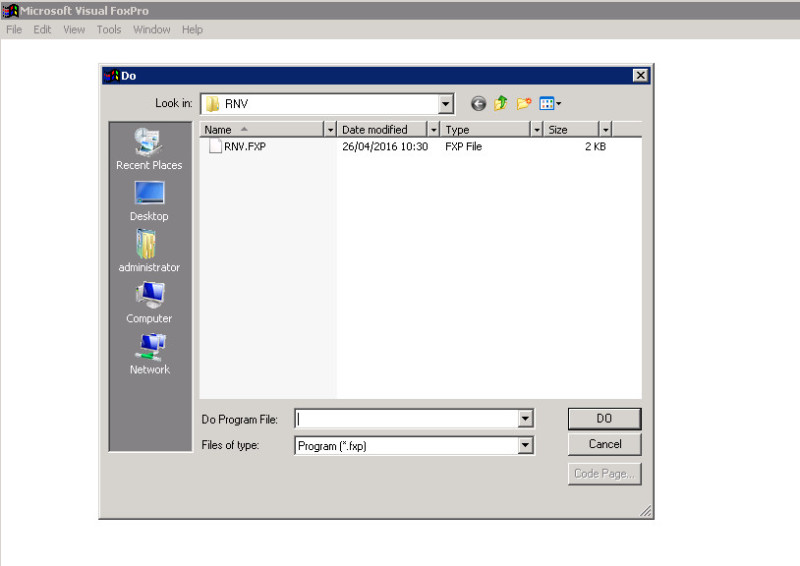Hello,
I want to install an executable on a server. Server : Windows 2007 32 bit.
I use my install procedure i made several years ago, just to install all the necessary Foxpro dll's, ... .
When i start up my exe the system is asking for an .fxp program.

Is there something that i forgot?
Thanks.
EC
I want to install an executable on a server. Server : Windows 2007 32 bit.
I use my install procedure i made several years ago, just to install all the necessary Foxpro dll's, ... .
When i start up my exe the system is asking for an .fxp program.

Is there something that i forgot?
Thanks.
EC