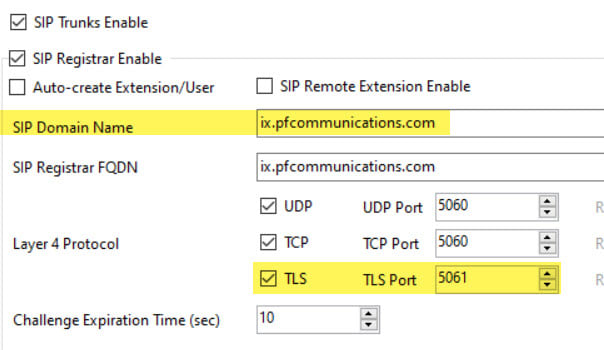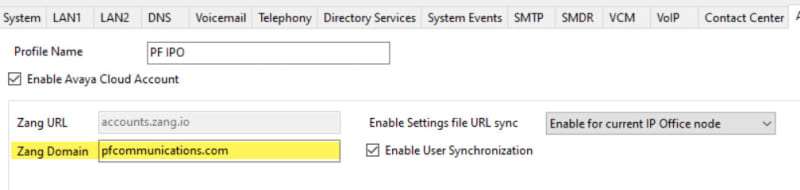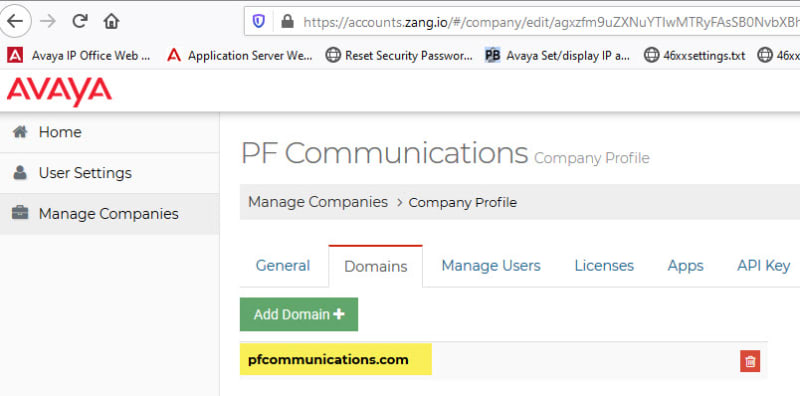Hello all,
So I finally got the phone to grab and update its firmware to "K1xx_SIP-R2_2_0_3_7053.tar" (Latest Firmware Version from Avaya)
When viewing the Auto Generated K1xxSupgrade.txt from the IPO I noticed it was not showing the correct Firmware Versions or Dialer Application
## IPOFFICE/11.0.4.3.0 build 3 172.30.20.1 AUTOGENERATED
IF $MODEL4 SEQ K175 GOTO K165_K175_SW
IF $MODEL4 SEQ K165 GOTO K165_K175_SW
IF $MODEL4 SEQ K155 GOTO K155_SW
GOTO END
# K165_K175_SW
SET APPNAME K1xx_SIP-R2_1_0_0_6028.tar
GOTO GETSET
# K155_SW
SET APPNAME K1xx_SIP-R2_1_0_0_6528.tar
GOTO GETSET
# GETSET
SET ACTIVE_CSDK_BASED_PHONE_APP "com.avaya.android.flare"
SET PUSH_APPLICATION "equinox-gaRelease-3.5.5.39.FA-RELEASE11-BUILD.20.apk"
GET 46xxsettings.txt
# END
I copied the auto generated file and modified it as such:
## IPOFFICE/11.0.4.3.0 build 3 172.30.20.1
SET ADMIN_PASSWORD 2468
IF $MODEL4 SEQ K175 GOTO K165_K175_SW
IF $MODEL4 SEQ K165 GOTO K165_K175_SW
IF $MODEL4 SEQ K155 GOTO K155_SW
GOTO END
# K165_K175_SW
SET APPNAME K1xx_SIP-R2_2_0_3_7053.tar
GOTO GETAPP
# K155_SW
SET APPNAME K1xx_SIP-R2_2_0_3_7053.tar
GOTO GETAPP
# GETAPP
IF $GROUP SEQ 0 GOTO BASIC_CONNECT
IF $GROUP SEQ 1 GOTO EQUINOX
GOTO GETSET
# BASIC_CONNECT
SET ACTIVE_CSDK_BASED_PHONE_APP "com.avaya.android.vantage.basic"
SET PUSH_APPLICATION VantageConnect_armeabi-v7a_2.2.0.3.0108_220420_643534b.apk
GOTO GETSET
# EQUINOX
SET ACTIVE_CSDK_BASED_PHONE_APP "com.avaya.android.flare"
SET PUSH_APPLICATION workplace-gaRelease-3.8.0.125.FA-RELEASE-BUILD.52.apk
GOTO GETSET
# GETSET
GET 46xxsettings.txt
# END
After doing so I noticed the Phones Background changed to show the 3 people sitting around a desk and the Avaya Vantage Login.
For my "Username" I entered in my Extension
And for the password I entered in the Extensions Password
I then get the error: "Empty SIP Controller List"
What is this error?
ACSS
So I finally got the phone to grab and update its firmware to "K1xx_SIP-R2_2_0_3_7053.tar" (Latest Firmware Version from Avaya)
When viewing the Auto Generated K1xxSupgrade.txt from the IPO I noticed it was not showing the correct Firmware Versions or Dialer Application
## IPOFFICE/11.0.4.3.0 build 3 172.30.20.1 AUTOGENERATED
IF $MODEL4 SEQ K175 GOTO K165_K175_SW
IF $MODEL4 SEQ K165 GOTO K165_K175_SW
IF $MODEL4 SEQ K155 GOTO K155_SW
GOTO END
# K165_K175_SW
SET APPNAME K1xx_SIP-R2_1_0_0_6028.tar
GOTO GETSET
# K155_SW
SET APPNAME K1xx_SIP-R2_1_0_0_6528.tar
GOTO GETSET
# GETSET
SET ACTIVE_CSDK_BASED_PHONE_APP "com.avaya.android.flare"
SET PUSH_APPLICATION "equinox-gaRelease-3.5.5.39.FA-RELEASE11-BUILD.20.apk"
GET 46xxsettings.txt
# END
I copied the auto generated file and modified it as such:
## IPOFFICE/11.0.4.3.0 build 3 172.30.20.1
SET ADMIN_PASSWORD 2468
IF $MODEL4 SEQ K175 GOTO K165_K175_SW
IF $MODEL4 SEQ K165 GOTO K165_K175_SW
IF $MODEL4 SEQ K155 GOTO K155_SW
GOTO END
# K165_K175_SW
SET APPNAME K1xx_SIP-R2_2_0_3_7053.tar
GOTO GETAPP
# K155_SW
SET APPNAME K1xx_SIP-R2_2_0_3_7053.tar
GOTO GETAPP
# GETAPP
IF $GROUP SEQ 0 GOTO BASIC_CONNECT
IF $GROUP SEQ 1 GOTO EQUINOX
GOTO GETSET
# BASIC_CONNECT
SET ACTIVE_CSDK_BASED_PHONE_APP "com.avaya.android.vantage.basic"
SET PUSH_APPLICATION VantageConnect_armeabi-v7a_2.2.0.3.0108_220420_643534b.apk
GOTO GETSET
# EQUINOX
SET ACTIVE_CSDK_BASED_PHONE_APP "com.avaya.android.flare"
SET PUSH_APPLICATION workplace-gaRelease-3.8.0.125.FA-RELEASE-BUILD.52.apk
GOTO GETSET
# GETSET
GET 46xxsettings.txt
# END
After doing so I noticed the Phones Background changed to show the 3 people sitting around a desk and the Avaya Vantage Login.
For my "Username" I entered in my Extension
And for the password I entered in the Extensions Password
I then get the error: "Empty SIP Controller List"
What is this error?
ACSS


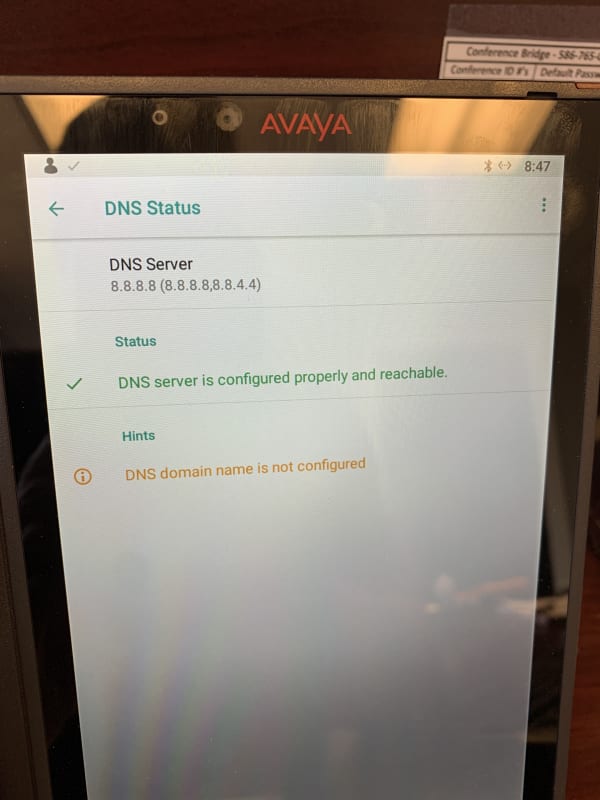
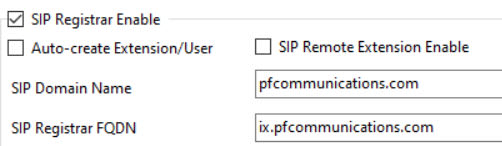
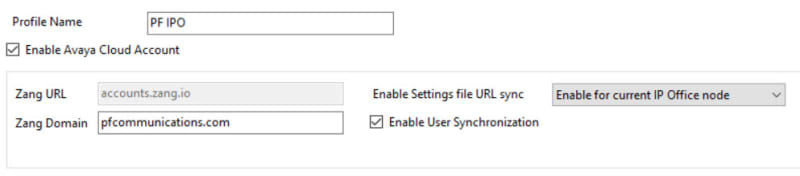
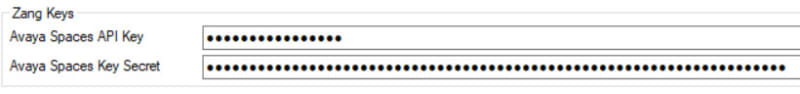
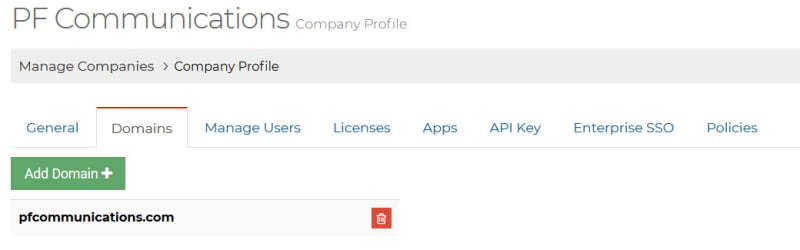
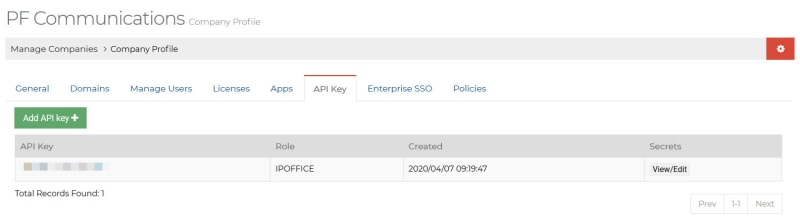
![[wink] [wink] [wink]](/data/assets/smilies/wink.gif)