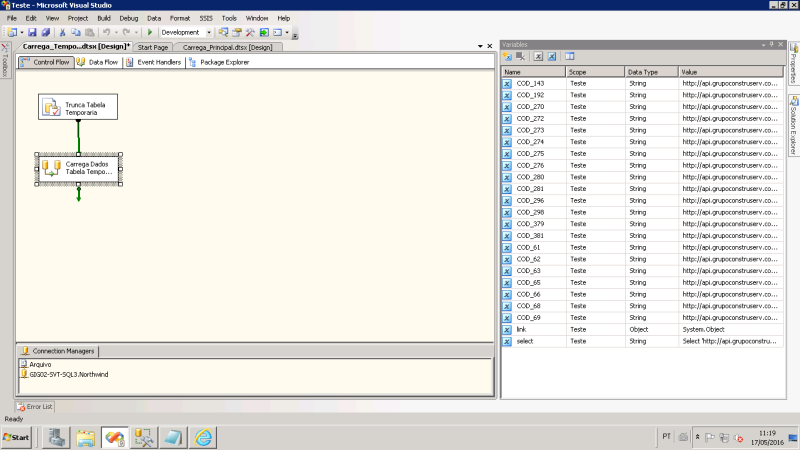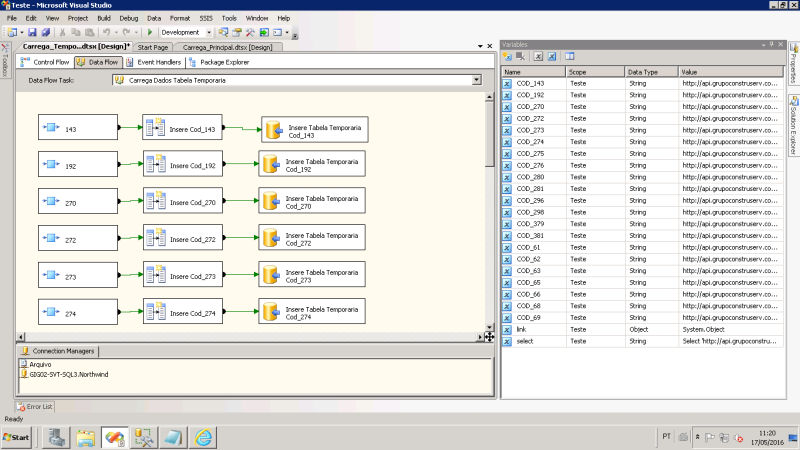Good morning, guys.
Can you help me with a doubt ?
I use a "XML Source Task", passing a link in XML Location. This link is the return of a query created in "Execute Sql task".
When i use "Execute Sql task" I set the ResultSet as a single row, save the Result into a variable and use this variable (the link) in the XML Source.
Now the scenario changed and I have 21 rows in my Resultset and i need to do the same thing with "XML Source Task". For each row, i need to call XML Source, passing the result (which is the link) as a variable.
I Changed my variable from String to Object, changed my ResultSet to "Full Resul set" and the Reusult is going to the variable.
My problem began when I tried to configure my new object variable in the xml source. It didn't appear.
My options are:
1) Set 21 variables (one for each row/link) and use each one in the "XML Source Task", in a hard code mode.
2) I tried to concatenate all the rows in just one, but didn't got success.
I don't know if this is the correct way.
I know that I have to use "foreach loop container" to do this, but don't know how. I appreciate if you guys can help me using this task too.
Best regards.
Can you help me with a doubt ?
I use a "XML Source Task", passing a link in XML Location. This link is the return of a query created in "Execute Sql task".
When i use "Execute Sql task" I set the ResultSet as a single row, save the Result into a variable and use this variable (the link) in the XML Source.
Now the scenario changed and I have 21 rows in my Resultset and i need to do the same thing with "XML Source Task". For each row, i need to call XML Source, passing the result (which is the link) as a variable.
I Changed my variable from String to Object, changed my ResultSet to "Full Resul set" and the Reusult is going to the variable.
My problem began when I tried to configure my new object variable in the xml source. It didn't appear.
My options are:
1) Set 21 variables (one for each row/link) and use each one in the "XML Source Task", in a hard code mode.
2) I tried to concatenate all the rows in just one, but didn't got success.
I don't know if this is the correct way.
I know that I have to use "foreach loop container" to do this, but don't know how. I appreciate if you guys can help me using this task too.
Best regards.