I am trying to get a value from a parameter table which contains many types of parameters differentiated by Parm_Type field.
Access is barking about the "[red]Parm_Type = 'States'[/red]" part of the join. How can I use a constant in a join?
TIA Mark
Code:
Select Members.StateCode, ParmTable.Parm_Desc
From Members
Left Join ParmTable on Parm_Code = Members.StateCode AND Parm_Type = 'States'Access is barking about the "[red]Parm_Type = 'States'[/red]" part of the join. How can I use a constant in a join?
TIA Mark

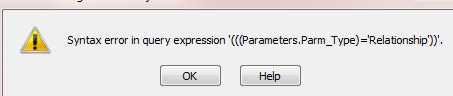
![[cheers] [cheers] [cheers]](/data/assets/smilies/cheers.gif)
![[bigsmile] [bigsmile] [bigsmile]](/data/assets/smilies/bigsmile.gif)