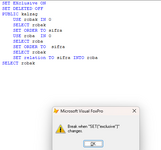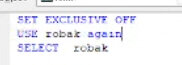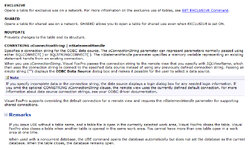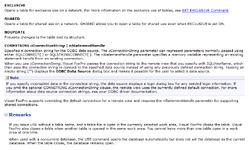Filip Brnic
Programmer
Hello, i have an issue
First of all let me just give you a picture of the form layout
FORM 1
Tables: Robak, Roba
Has a grid connected to robak
A button that opens a form that needs to load Robak
FORM 2
Tables: Robak
So i tried the following
In form 1 command button
do form form2
in form 2 init property i have the following
use robak shared
select robak
(some code that works below not connected to this)
i also have data session set to 2 in this form
When i try to use the button in form 1, with data session set to 2 in form 2 i get the error this file is used by another user
When i try to use the button in form 1, with data session set to 1 in form 2 i sucessfully open the form2 but the issue now is that my grid just becomes blank, dissapears. I'm currently reading the help guidance provided by fox, i stumbled upon set releation to procedure, but im still trying to figure out what to do.
And to mention i don't have anything in the data enviroment in form 2 just incase anyone was wondering because i know that can mess things up sometimes.
First of all let me just give you a picture of the form layout
FORM 1
Tables: Robak, Roba
Has a grid connected to robak
A button that opens a form that needs to load Robak
FORM 2
Tables: Robak
So i tried the following
In form 1 command button
do form form2
in form 2 init property i have the following
use robak shared
select robak
(some code that works below not connected to this)
i also have data session set to 2 in this form
When i try to use the button in form 1, with data session set to 2 in form 2 i get the error this file is used by another user
When i try to use the button in form 1, with data session set to 1 in form 2 i sucessfully open the form2 but the issue now is that my grid just becomes blank, dissapears. I'm currently reading the help guidance provided by fox, i stumbled upon set releation to procedure, but im still trying to figure out what to do.
And to mention i don't have anything in the data enviroment in form 2 just incase anyone was wondering because i know that can mess things up sometimes.