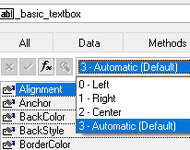EinTerraner
Technical User
I did it already..... but it was in 2009/10 and i forgot HOW TO.
if have some properties in an object. DefaultProps can be modified by doublecklick to change their value. i.e. flip between .T. and .F.
1.) How to do the script to toggle a boolean property between .T. and .F.
2.) how do the script for an numeric expression like the alignemnt like here in a textbox?
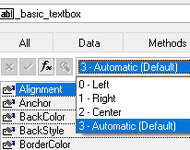
if have some properties in an object. DefaultProps can be modified by doublecklick to change their value. i.e. flip between .T. and .F.
1.) How to do the script to toggle a boolean property between .T. and .F.
2.) how do the script for an numeric expression like the alignemnt like here in a textbox?