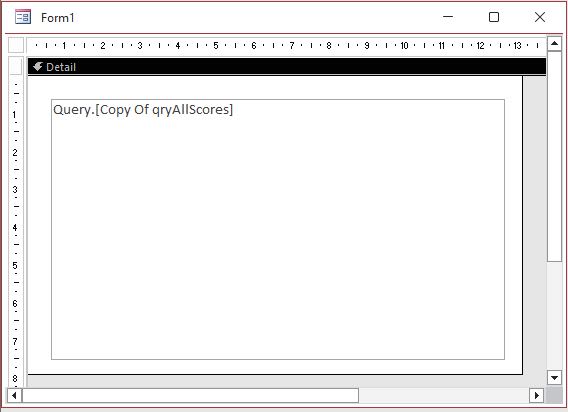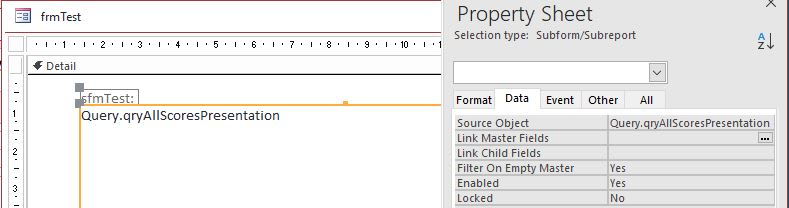I'm wanting to assemble data in several queries into a single form, including three subforms based on crosstab queries if possible, as they give a neat layout. PHV in thread 702-1347583 gave a way of doing this using modifications to the crosstabs like this, but I didn't understand.
He said
One of my crosstabs looks like this
Any guidance would be much appreciated.
He said
Code:
Amend your crosstab query to have fixed number of columns:
TRANSFORM ...
...
PIVOT pivotField IN (value1, value2, ...)One of my crosstabs looks like this
Code:
PARAMETERS Forms!frmByJudge.sfmJudgeComments.Form.Company Text ( 255 ), Forms!frmByJudge.Category Text ( 255 );
TRANSFORM Sum(qryScoresCurrentCompany.[Presentation Score]) AS [SumOfPresentation Score]
SELECT qryScoresCurrentCompany.Criterion
FROM qryScoresCurrentCompany
WHERE (((qryScoresCurrentCompany.Category)=[forms]![frmByJudge].[Category]) AND ((qryScoresCurrentCompany.Company)=[Forms]![frmByJudge].[sfmJudgeComments].[form].[Company]))
GROUP BY qryScoresCurrentCompany.Criterion
PIVOT qryScoresCurrentCompany.Judge;Any guidance would be much appreciated.