Navigation
Install the app
How to install the app on iOS
Follow along with the video below to see how to install our site as a web app on your home screen.
Note: This feature may not be available in some browsers.
More options
-
Congratulations gkittelson on being selected by the Tek-Tips community for having the most helpful posts in the forums last week. Way to Go!
You are using an out of date browser. It may not display this or other websites correctly.
You should upgrade or use an alternative browser.
You should upgrade or use an alternative browser.
URGENT HELP : Aloha - Deleted All Event Schedules by mistake
- Thread starter perazzi
- Start date
- Status
- Not open for further replies.
- Thread starter
- #2
So here is what happened yesterday. - 25th Feb
I mistakenly deleted the Event and Event Schedules
Later, I recreated the EVENT and EVENT Schedules.
Somehow when I was trying to create Event Schedule for END OF DAY - I could not edit the time. The previous time was set to 29:30.
So the last Date DATA files was created uptil 02242020.
What happened today - 26th Feb
Since the EOD was not set - the day DID not close.
I forced the END OF DAY from the FOH terminal.
When I did that - the system kept on restarting and was started doing EOD and created files till 02292020.
I quickly changed changed the Aloha.ini file DOB date to 02/25/2020.
The system stopped doing any further EOD's.
All the Event Schedules that I created yesterday 02/25/2020 - did not kick off
We did not touch the system and let the transactions run.
What I am thinking -
In the NEWDATA and DATA files - Change the DOB to 02 26 2020 (which is current date)
All the transactions recorded today were in 02 25 2020 (that the date on Aloha.ini file
Then Update the EVENTS.cfg file (set the EOD time to 29:30) and SAVE.
Refresh the system.
Attached are some pics
Please Guide.
Thanks
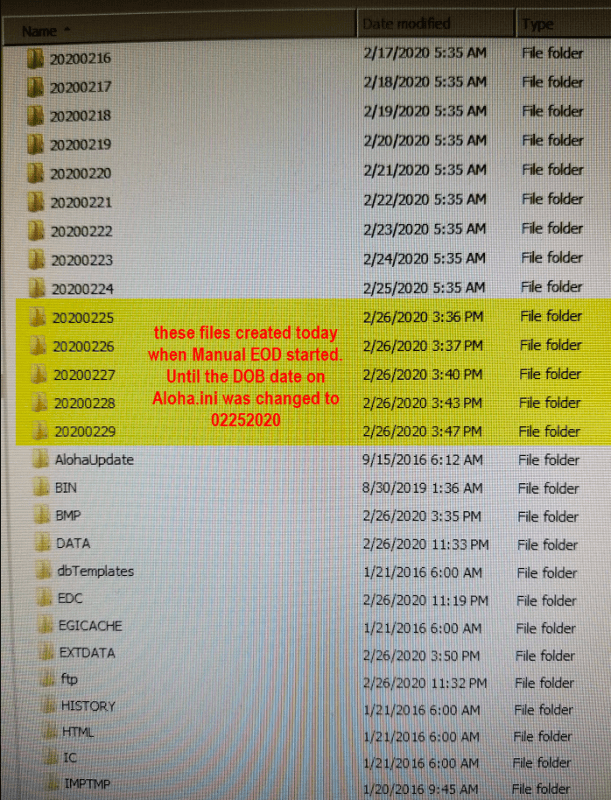
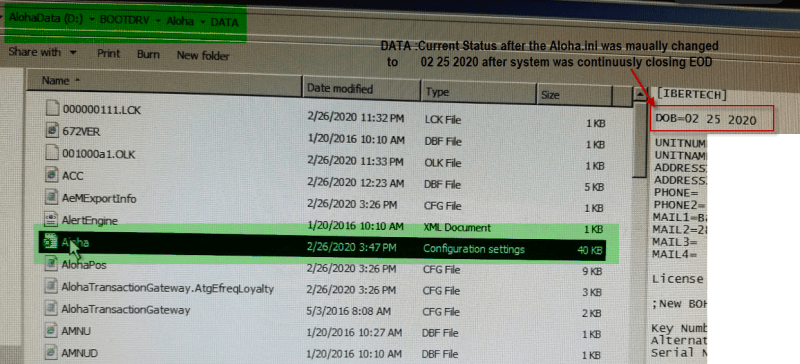
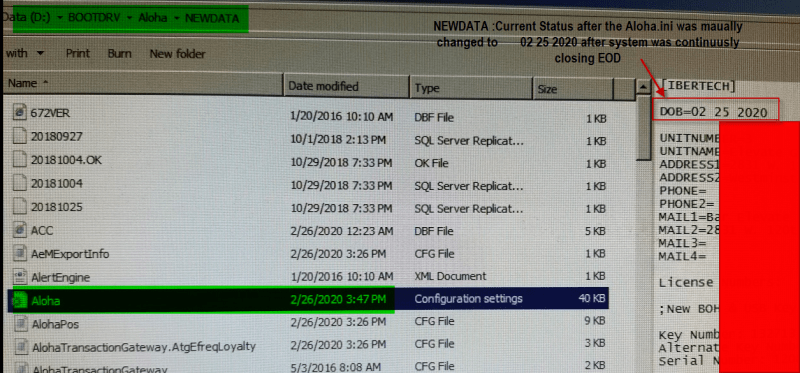
I mistakenly deleted the Event and Event Schedules
Later, I recreated the EVENT and EVENT Schedules.
Somehow when I was trying to create Event Schedule for END OF DAY - I could not edit the time. The previous time was set to 29:30.
So the last Date DATA files was created uptil 02242020.
What happened today - 26th Feb
Since the EOD was not set - the day DID not close.
I forced the END OF DAY from the FOH terminal.
When I did that - the system kept on restarting and was started doing EOD and created files till 02292020.
I quickly changed changed the Aloha.ini file DOB date to 02/25/2020.
The system stopped doing any further EOD's.
All the Event Schedules that I created yesterday 02/25/2020 - did not kick off
We did not touch the system and let the transactions run.
What I am thinking -
In the NEWDATA and DATA files - Change the DOB to 02 26 2020 (which is current date)
All the transactions recorded today were in 02 25 2020 (that the date on Aloha.ini file
Then Update the EVENTS.cfg file (set the EOD time to 29:30) and SAVE.
Refresh the system.
Attached are some pics
Please Guide.
Thanks
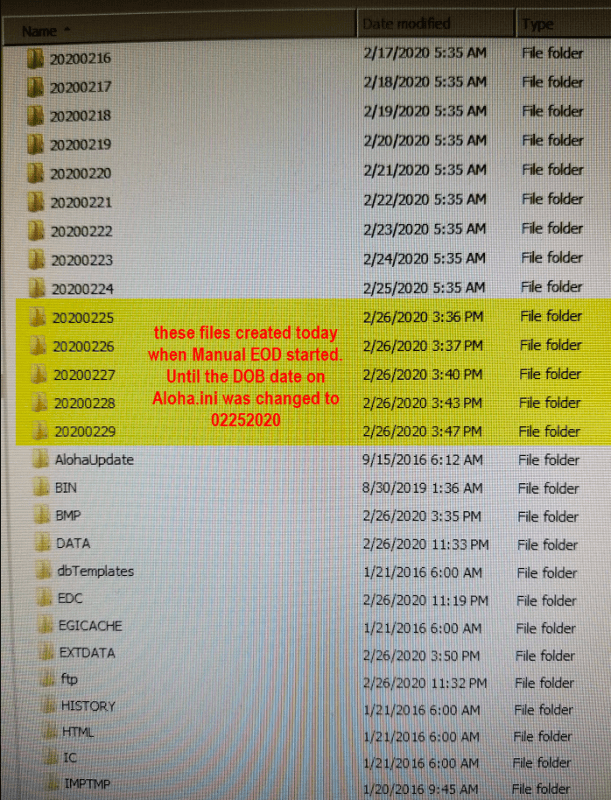
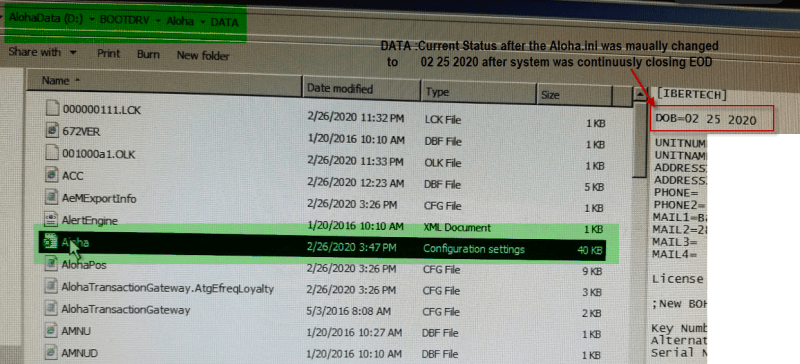
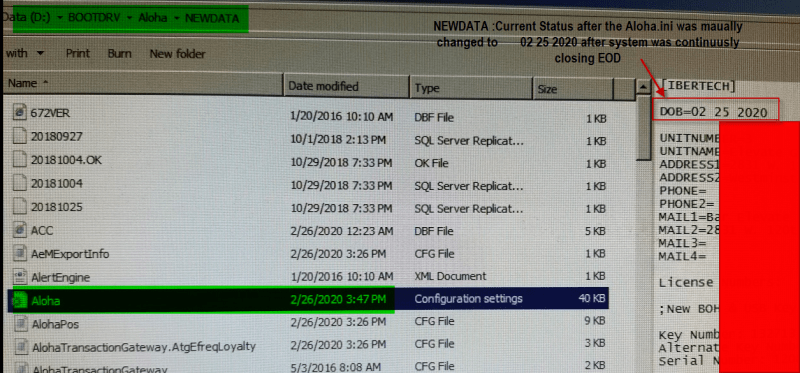
- Status
- Not open for further replies.
Similar threads
- Replies
- 1
- Views
- 465
- Replies
- 0
- Views
- 186
- Replies
- 0
- Views
- 478
- Replies
- 0
- Views
- 239
Part and Inventory Search
Sponsor
-
This site uses cookies to help personalise content, tailor your experience and to keep you logged in if you register.
By continuing to use this site, you are consenting to our use of cookies.
