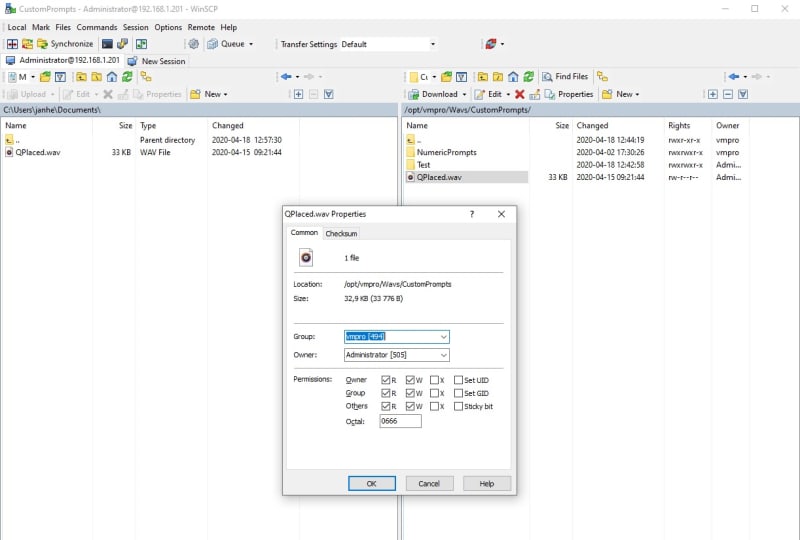Hi,
In the last version of the Server Edition (11.0.4.2.0) it does not allow me to enter as root for security, therefore I have no way to upload an Audio to the VMP.
Does anyone know how to upload audio for VMP in Server Edition 11.0.4.2?
Thank you.
In the last version of the Server Edition (11.0.4.2.0) it does not allow me to enter as root for security, therefore I have no way to upload an Audio to the VMP.
Does anyone know how to upload audio for VMP in Server Edition 11.0.4.2?
Thank you.