I am upgrading my old web server.
From:
Apache/1.3.27 (Win32)
PHP Version 4.3.9
MySQL 3.23.49
To:
Apache/2.2.17 (Win32)
PHP Version 5.3.3
MySQL 5.0.7-dev
I installed Apache2.2 in D:\Apache2.2, leaving the original 1.3.27 in D:\Apache. Made minor changes to httpd.conf and was able to start Apache2.2 and load the default index.html.
Next I installed PHP 5.3.3 in D:\PHP leaving the original 4.3.9 in C:\PHP.
Now I can't start Apache2.2. Every time I try I get an error:
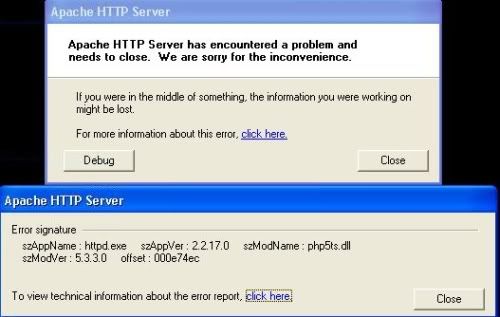
If I edit httpd.conf and remove the entries at the end added by PHP then Apache2.2 starts and works okay. The entries are:
#BEGIN PHP INSTALLER EDITS - REMOVE ONLY ON UNINSTALL
PHPIniDir "D:/PHP/"
LoadModule php5_module "D:/PHP/php5apache2_2.dll"
#END PHP INSTALLER EDITS - REMOVE ONLY ON UNINSTALL
The directory references are correct and point to where PHP 5.3.3 is installed.
Could this be caused by having two versions of PHP installed at the same time? I don't see how since nothing in Apache2.2 httpd.conf points to the C:\PHP where 4.3.9 is installed.
Apache error.log is not help.
Rich K.
From:
Apache/1.3.27 (Win32)
PHP Version 4.3.9
MySQL 3.23.49
To:
Apache/2.2.17 (Win32)
PHP Version 5.3.3
MySQL 5.0.7-dev
I installed Apache2.2 in D:\Apache2.2, leaving the original 1.3.27 in D:\Apache. Made minor changes to httpd.conf and was able to start Apache2.2 and load the default index.html.
Next I installed PHP 5.3.3 in D:\PHP leaving the original 4.3.9 in C:\PHP.
Now I can't start Apache2.2. Every time I try I get an error:
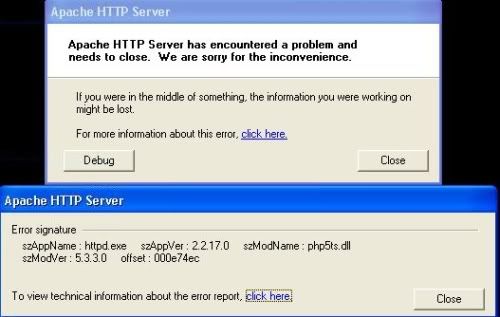
If I edit httpd.conf and remove the entries at the end added by PHP then Apache2.2 starts and works okay. The entries are:
#BEGIN PHP INSTALLER EDITS - REMOVE ONLY ON UNINSTALL
PHPIniDir "D:/PHP/"
LoadModule php5_module "D:/PHP/php5apache2_2.dll"
#END PHP INSTALLER EDITS - REMOVE ONLY ON UNINSTALL
The directory references are correct and point to where PHP 5.3.3 is installed.
Could this be caused by having two versions of PHP installed at the same time? I don't see how since nothing in Apache2.2 httpd.conf points to the C:\PHP where 4.3.9 is installed.
Apache error.log is not help.
Rich K.
