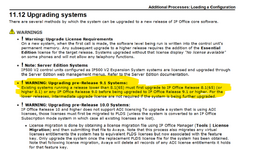I am trying to find the information but have no luck with the search in support or the Tech Bulletin for R12.0
In all previous versions they had a simple chart for the upgrade but here they only care about Linux upgrades in any darn platform known to Avaya
Does anyone have a link to the upgrade path that I must have missed going through?
Yes this will be the first R12.0 I am doing because I don't like being the guinea pig for new releases but there is nothing new besides the Linux OS and there is no rampant complaining here on TT so I will try it.
Thanks in advance for any information
In all previous versions they had a simple chart for the upgrade but here they only care about Linux upgrades in any darn platform known to Avaya
Does anyone have a link to the upgrade path that I must have missed going through?
Yes this will be the first R12.0 I am doing because I don't like being the guinea pig for new releases but there is nothing new besides the Linux OS and there is no rampant complaining here on TT so I will try it.
Thanks in advance for any information