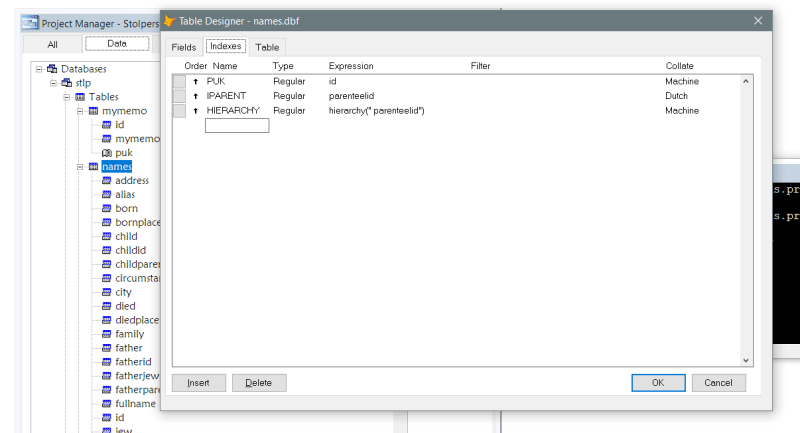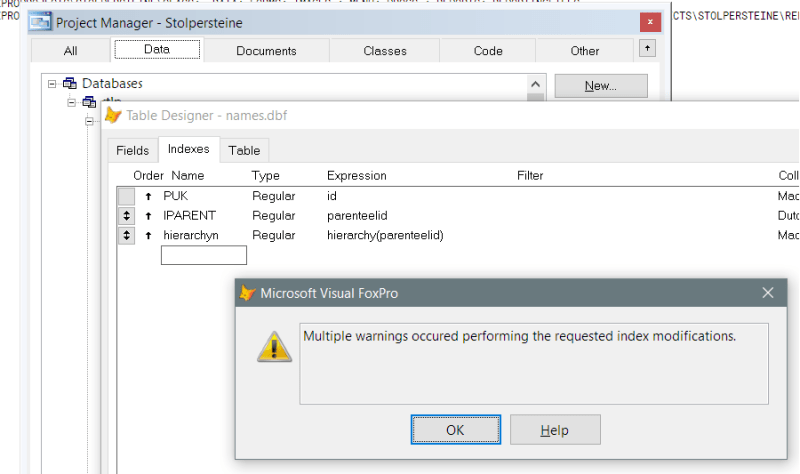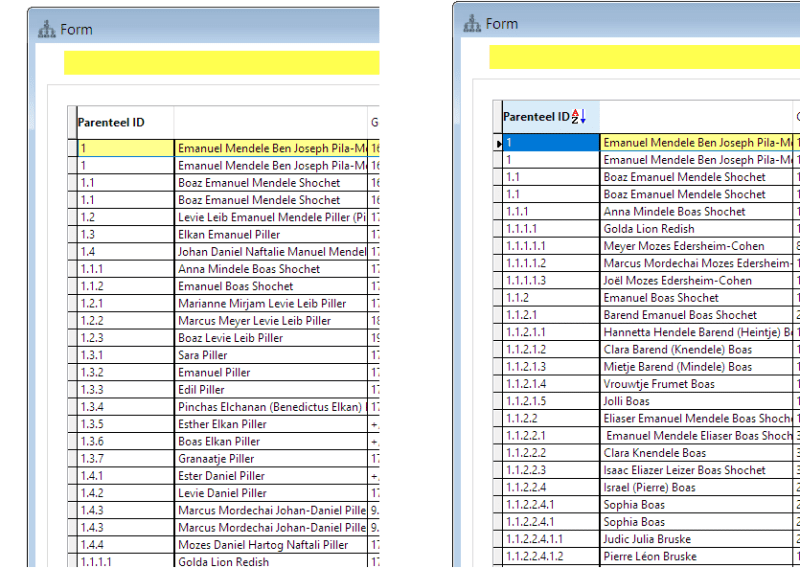Koen Piller
Programmer
Hi,
Griff constgructed an indexroutine
which works perfectly.
This procedure will create a .cdx file. When updating my table it errors "The nonstructural CDX file should be closed"
Is there a construction/coding possible to have this indexroutine as index part of the table to overcome this error?
Stay healthy,
Koen
Griff constgructed an indexroutine
Code:
Function HIERACHY
Parameters m.KeyField
PRIVATE m.KeyField,m.String, m.WordCount, I
m.Wordcount = GetWordCount(m.KeyField,".")
m.String = STR(m.WordCount,3,0)
For I = 1 to m.WordCount
m.String = m.String + STR(VAL(GetWordNum((m.KeyField,I,".")),3,0)
Next
Return(m.String)which works perfectly.
This procedure will create a .cdx file. When updating my table it errors "The nonstructural CDX file should be closed"
Is there a construction/coding possible to have this indexroutine as index part of the table to overcome this error?
Stay healthy,
Koen