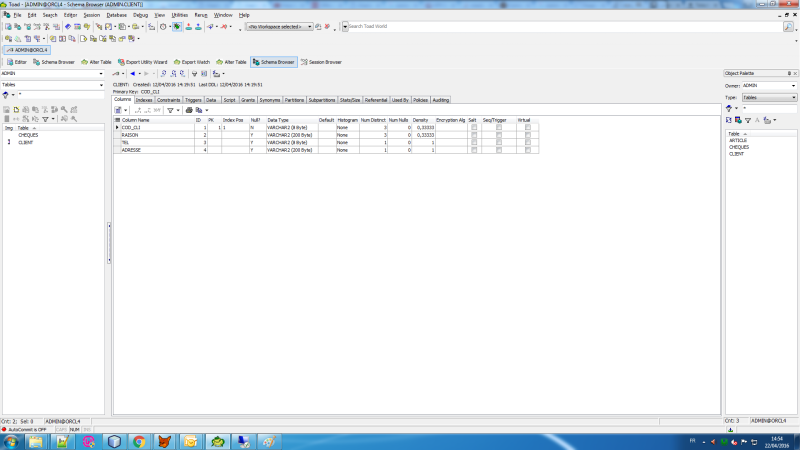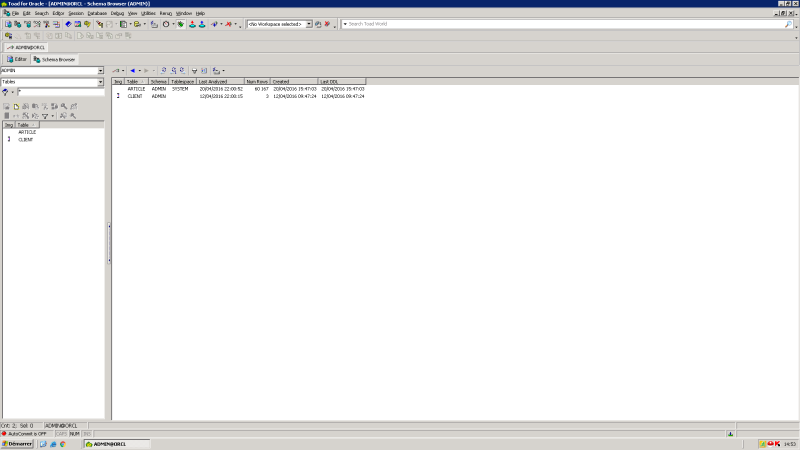Hi, I can't update my 'client' table in oracle database with VFP 9, this is my code :
cSQLCommand = "UPDATE admin.CLIENT SET raison ='blablaa' where cod_cli='4000'"
nRet = SQLEXEC(gnConnHandle ,cSQLCommand)
IF nRet = 1
MESSAGEBOX("Successful Execution")
ELSE
MESSAGEBOX(" NOT Successful Execution ")
ENDIF
Please help me
cSQLCommand = "UPDATE admin.CLIENT SET raison ='blablaa' where cod_cli='4000'"
nRet = SQLEXEC(gnConnHandle ,cSQLCommand)
IF nRet = 1
MESSAGEBOX("Successful Execution")
ELSE
MESSAGEBOX(" NOT Successful Execution ")
ENDIF
Please help me