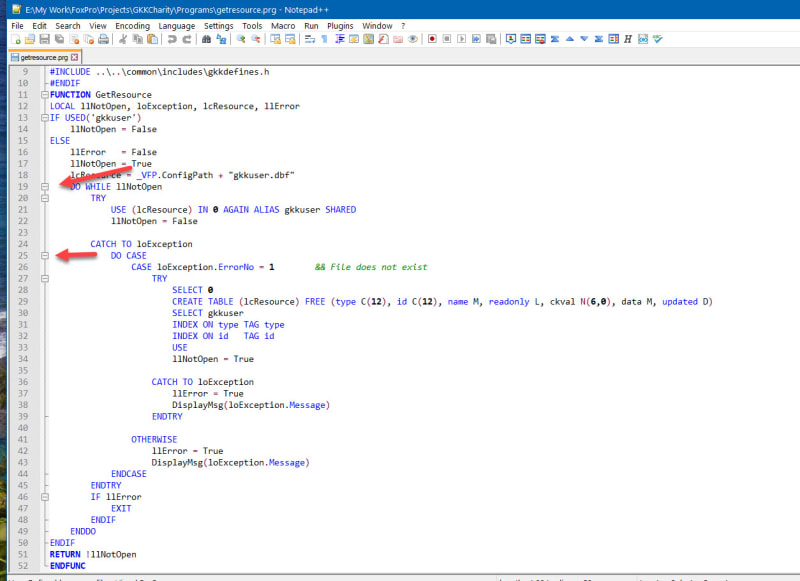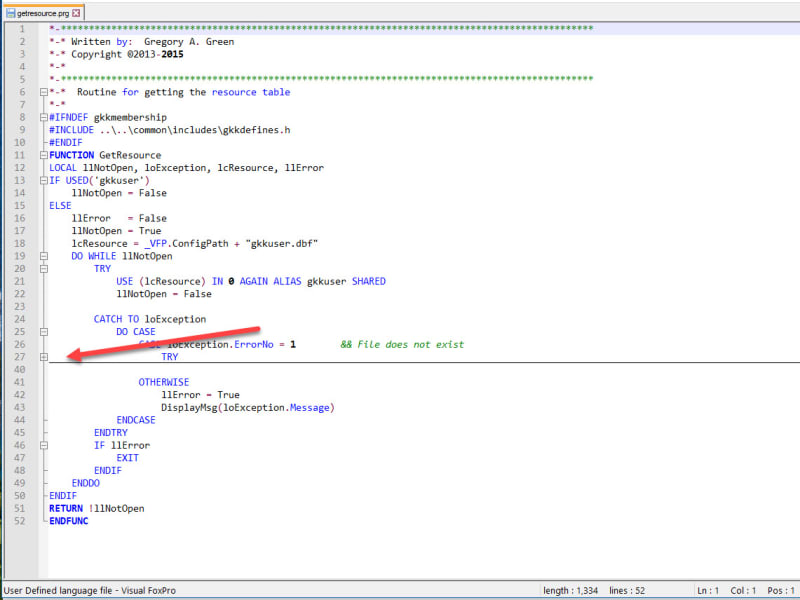Hi DB Boxer,
I'm putting a longer answer in because you wrote you are a newbie. So I apologise in advance if what everything here is old hat to you! Also this post does not replace what others have written about using an editor to change multiple files -- I'm only writing about what the new code should look like.
As Chris Miller indicates the general solution is not to hardcode paths. Ideally you would change the 100 programs so that they do not all have to be changed in the future when the path changes again

I'm guessing this is not a new system and it is likely that the existing vfp application already has one or more strategies for dealing with the issue -- it's just that the programmer didn't think to use one of those solutions for this particular path. Ideally (again) you would use one of the approaches already in place.
Most likely the application already has one or more of the following features
1) global application settings management
e.g. a global memory object goApp (or whatever) that has a bunch of application settings. Here you would add the report path to the object.
goapp.cReportPath = "\\newserver\Reports\" && global object with system settings
Depending upon the complexity of the application you might find a raft of go[Something] where the naming convention "g" stands for global, "o" object etc.
Depending upon the age of the application this might simply be a long list of global memory variables. e.g. you would add
public gcReportPath
gcReportPath = "\\newserver\Reports\"
to the application startup program.
2) constants -- many larger VFP applications have one or more constants files.
See commands
#INCLUDE
#DEFINE
for how this works.
If these programs already have an #include you could add your constant with the path to the include file.
3) use relative paths
Unlike PHP for example, in VFP it is typical for the application to run from a specific directory, and all paths are relative to that running directory. If this is the way your application is setup then the change is might be as simple as changing
\\newserver\Reports
to
Reports
This would work if the default (starting) directory is \\newserver\, which is unlikely given the name. More likely the different like "\\applicationserver\vfp\myapplication\"
Chris Miller's suggestion is to use SET DEFAULT to change the starting directory so that relative paths work. This is theortically possible but unlikely to work properly for a legacy application. If you wish to know more about this approach simply ask, and someone will answer!
4) a more VFP specific approach is to use the SET PATH command. This would be useful if you need the path to call a some source code. e.g. if the orginal code is
REPORT FORM \\origserver\Reports\MyReport001
Then put this line in your
SET PATH TO ("\\newserver\Reports\") ADDITIVE && code in your startup program
the code could simply be changed to
REPORT FORM MyReport001
This will not work if instead the \\newserver\ directory is the location where a report result should be stored (e.g. pdf or excel), only if it is the location for the source code.
If you want to know more about this approach, ask and someone will answer!
5) Create an alias so that "\\origserver" is mapped by the network administrator as "\\newserver" -- this is again Chris Miller's suggestion. I'm including it for completeness, but I think it will only work without weirdness if the "origserver" machine has been retired and replaced with a new machine that simply happens to have a different name. If both servers are still in use on the computer running VFP you will have to expect consequences.
Conclusion
-------------
Most likely the path should be saved to a system variable (1) or constant (2), but depending upon the exact nature of your problem one of the others might be cleaner.