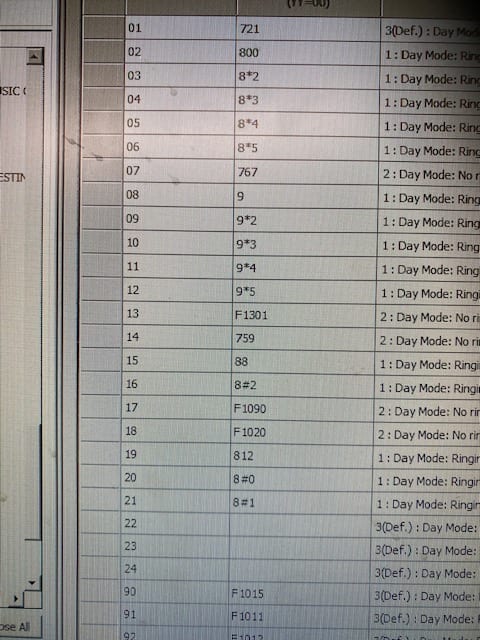Navigation
Install the app
How to install the app on iOS
Follow along with the video below to see how to install our site as a web app on your home screen.
Note: This feature may not be available in some browsers.
More options
-
Congratulations strongm on being selected by the Tek-Tips community for having the most helpful posts in the forums last week. Way to Go!
You are using an out of date browser. It may not display this or other websites correctly.
You should upgrade or use an alternative browser.
You should upgrade or use an alternative browser.
Univerge SV 9300 I have a questi
- Thread starter qldlgtech
- Start date
- Status
- Not open for further replies.
OzzieGeorge
Programmer
Too little information, how are they taking calls? Do they have common line appearances or are they in a ring group
- Thread starter
- #3
OzzieGeorge
Programmer
Ok so my best guess is that 721 is the extension number, 800 is the main number and 8*1 to 8*5 are the hunt numbers. So if 800 is busy, the next call hunts to 8*1, if 800 and 8*1 are busy it hunts to 8*2 and so on. The same is probably true for 9 and 9*1 etc. My best guess is also that this system isn't in America (possibly OZ as in OZ 9 is the operator and 0 for line access). I suspect 812, 8#0 and 8#1 are a similar set up so in order to add another extension to ring in the same way as this, simply add the keys for these numbers to the other extensions.
Edited to add.....
the 8*1 etc, 9*1 etc and 8#0 etc numbers will be virtuals and are numbered in this way to save using indialable numbers. You can also use 81* 82* etc for example.
Edited to add.....
the 8*1 etc, 9*1 etc and 8#0 etc numbers will be virtuals and are numbered in this way to save using indialable numbers. You can also use 81* 82* etc for example.
- Thread starter
- #5
Great ,thanks George , i was going to program the Extn they want to Answer I/C this way but wanted to confirm this is correct .
I Gather all the F keys re Features? Do you know what the Code is for a Headset Button ?
Do you know where i can download some SV9300 Manuals ,Programming ,Feature Codes etc
Yes in Australia ,, Sunny Qld although not this week .. Pouring Down ..
Thanks so much for your help ,,Cheers Rob
I Gather all the F keys re Features? Do you know what the Code is for a Headset Button ?
Do you know where i can download some SV9300 Manuals ,Programming ,Feature Codes etc
Yes in Australia ,, Sunny Qld although not this week .. Pouring Down ..
Thanks so much for your help ,,Cheers Rob
OzzieGeorge
Programmer
Ok so ask about the manuals here....
And I will see what I can do next week
As for the codes, they are the same as the IPS so see here......
And I will see what I can do next week
As for the codes, they are the same as the IPS so see here......
- Thread starter
- #7
OzzieGeorge
Programmer
Sorry, I steered you wrong there :-( it isn't a feature access code you need, it's a key value and that value is F1090
From the manual:-
NOTE: The conditions when assigning
the Headset/Handset Key are as
follows.
• When assigning the headset
key for DT400/DT500/DT800/
DT900 Series, the headset key
works as a hook switch of the
wireless headset.
• When using a wireless headset,
a reset of the terminal is
required (while no reset is
required for a terminal connecting
to a wired headset).
• For a DT300/DT700 Series
connected to a wireless headset,
do not assign the headset
key (F1090).
You haven't asked as suggested above!
From the manual:-
NOTE: The conditions when assigning
the Headset/Handset Key are as
follows.
• When assigning the headset
key for DT400/DT500/DT800/
DT900 Series, the headset key
works as a hook switch of the
wireless headset.
• When using a wireless headset,
a reset of the terminal is
required (while no reset is
required for a terminal connecting
to a wired headset).
• For a DT300/DT700 Series
connected to a wireless headset,
do not assign the headset
key (F1090).
You haven't asked as suggested above!
- Thread starter
- #9
- Status
- Not open for further replies.
Similar threads
- Replies
- 2
- Views
- 270
- Replies
- 0
- Views
- 272
- Replies
- 2
- Views
- 310
- Replies
- 1
- Views
- 361
Part and Inventory Search
Sponsor
-
This site uses cookies to help personalise content, tailor your experience and to keep you logged in if you register.
By continuing to use this site, you are consenting to our use of cookies.