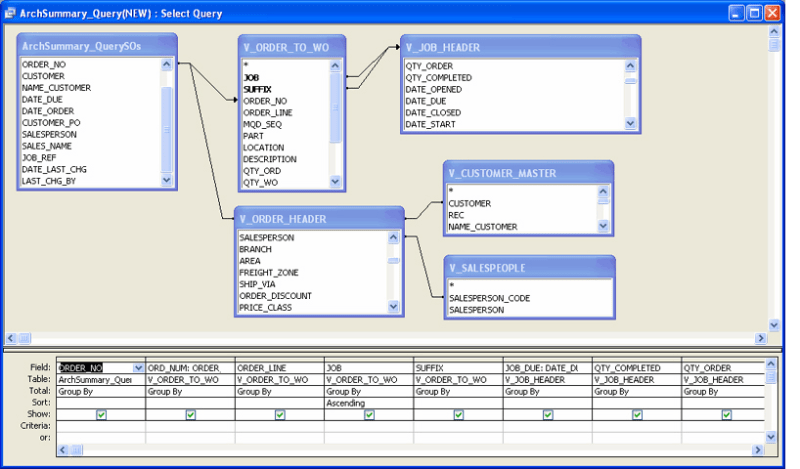Navigation
Install the app
How to install the app on iOS
Follow along with the video below to see how to install our site as a web app on your home screen.
Note: This feature may not be available in some browsers.
More options
Style variation
-
Congratulations Rhinorhino on being selected by the Tek-Tips community for having the most helpful posts in the forums last week. Way to Go!
You are using an out of date browser. It may not display this or other websites correctly.
You should upgrade or use an alternative browser.
You should upgrade or use an alternative browser.
UNION ALL with Attachment data type 1
- Thread starter jjMedrano
- Start date
- Status
- Not open for further replies.
The way I would take it is to create a query without the Attachment field:
[pre]
qryMyQuery
Select ….
From
UNION ALL
Select ….
From
UNION ALL
Select ….
From
[/pre]
And then use this query in your ‘regular’ SQL like any other table:
[pre]
Select …
From tableA Join qryMyQuery …
[/pre]
---- Andy
There is a great need for a sarcasm font.
[pre]
qryMyQuery
Select ….
From
UNION ALL
Select ….
From
UNION ALL
Select ….
From
[/pre]
And then use this query in your ‘regular’ SQL like any other table:
[pre]
Select …
From tableA Join qryMyQuery …
[/pre]
---- Andy
There is a great need for a sarcasm font.
- Thread starter
- #3
This is what I'm trying. I've simplified it so it's easy to follow.
(Union Query)
SELECT
[Last Name],
[First Name]
FROM [Students]
UNION ALL
SELECT
[Last Name],
[First Name]
FROM [Students Archive 2-4 years old]
UNION ALL
SELECT
[Last Name],
[First Name]
FROM [Students Archive 4-6 years old];
(Add Attachments Query)
SELECT
[Last Name],
[First Name],
[Attachments]
FROM [Students] Left Join [Union Query]
Result: Syntax error in FROM Clause
(Union Query)
SELECT
[Last Name],
[First Name]
FROM [Students]
UNION ALL
SELECT
[Last Name],
[First Name]
FROM [Students Archive 2-4 years old]
UNION ALL
SELECT
[Last Name],
[First Name]
FROM [Students Archive 4-6 years old];
(Add Attachments Query)
SELECT
[Last Name],
[First Name],
[Attachments]
FROM [Students] Left Join [Union Query]
Result: Syntax error in FROM Clause
-
1
- #4
Your FROM clause would require an "ON".
Do you have a primary key field? Last and first names are quite often not unique. What table(s) have the Attachments field?
Duane
Minnesota
Hook'D on Access
MS Access MVP 2001-2016
Do you have a primary key field? Last and first names are quite often not unique. What table(s) have the Attachments field?
SQL:
SELECT
U.[Last Name],
U.[First Name],
S.[Attachments]
FROM [Students] S Left Join [Union Query] U ON S.SomeUniqueField = U.SomeUniqueFieldDuane
Minnesota
Hook'D on Access
MS Access MVP 2001-2016
- Thread starter
- #6
Thank you dhookom and Andrzejek
Sorry I'm going back and forth on this...
But this worked out great but unfortunately All Tables have attachments.
Is there a way to combine all attachments into one column? I have a form with a button that opens attachment management.
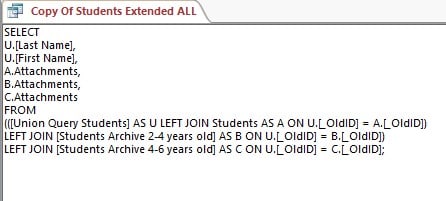
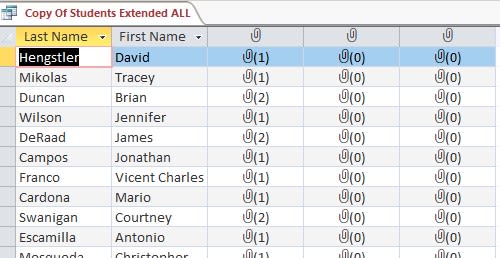
Sorry I'm going back and forth on this...
But this worked out great but unfortunately All Tables have attachments.
Is there a way to combine all attachments into one column? I have a form with a button that opens attachment management.
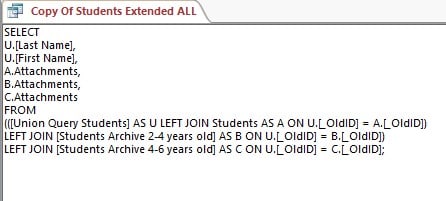
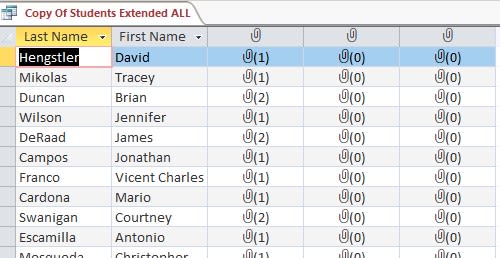
I'm not sure about combining the attachments into a single column. It might be the price you pay for having three tables rather than one.
I would try create a single column with an expression like:
I'm not optimistic that Nz() works with an attachment field. You may need to run append queries to add all of the records into a temporary single table.
BTW, please copy and paste the SQL statement rather than giving us an image.
Duane
Minnesota
Hook'D on Access
MS Access MVP 2001-2016
I would try create a single column with an expression like:
SQL:
Nz(A.Attachments,Nz(B.Attachments,C.Attachments))I'm not optimistic that Nz() works with an attachment field. You may need to run append queries to add all of the records into a temporary single table.
BTW, please copy and paste the SQL statement rather than giving us an image.
Duane
Minnesota
Hook'D on Access
MS Access MVP 2001-2016
- Thread starter
- #8
Nz(A.Attachments,Nz(B.Attachments,C.Attachments))
Thank for the advice but like you predicted, it did not work.
Unfortunately since SharePoint has a limit of 5000 items per list, so we are forced to move (archive) student files automatically using Microsoft Flow.
It just would be nice if all lists
A [students]
B [students archive 2-4 years old]
C [students archive 4-6 years old]
would all be searchable from one Form in Access. Which is, thanks to UNION ALL and LEFT JOIN.
But if a particular student is in B but the Access Form's control source is A.Attachments. It'll come back with an error, obviously because the student's attachments are in the B.Attachmetns column not int the A.Attachments column
I tried "=Nz(A.Attachments,Nz(B.Attachments,C.Attachments)) " in the Access Form's control source as well, it did not work.
I'll look into how running append queries to a single table works. Thanks for the suggestion.
Thank for the advice but like you predicted, it did not work.
Unfortunately since SharePoint has a limit of 5000 items per list, so we are forced to move (archive) student files automatically using Microsoft Flow.
It just would be nice if all lists
A [students]
B [students archive 2-4 years old]
C [students archive 4-6 years old]
would all be searchable from one Form in Access. Which is, thanks to UNION ALL and LEFT JOIN.
But if a particular student is in B but the Access Form's control source is A.Attachments. It'll come back with an error, obviously because the student's attachments are in the B.Attachmetns column not int the A.Attachments column
I tried "=Nz(A.Attachments,Nz(B.Attachments,C.Attachments)) " in the Access Form's control source as well, it did not work.
I'll look into how running append queries to a single table works. Thanks for the suggestion.
Duane said:having three tables rather than one
Consider this:
One more table:
[pre]
tbl_X
ID Description[blue]
0 [/blue] Regular Student[blue]
1 [/blue] Archive 2-4 years old[blue]
2 [/blue] Archive 4-6 years old[blue]
3 [/blue] ....[/pre]
And instead of 3, you have just one table (with Attachments)
[pre]
Students
[Last Name] [First Name] Attachments ... FieldX
Brown Jack [blue]0[/blue]
White Susie [blue]1[/blue]
Presley Elvis [blue]2[/blue]
...
[/pre]
---- Andy
There is a great need for a sarcasm font.
- Status
- Not open for further replies.
Similar threads
- Locked
- Question
- Replies
- 29
- Views
- 9K
- Locked
- Question
- Replies
- 10
- Views
- 1K
- Locked
- Question
- Replies
- 5
- Views
- 1K
- Locked
- Question
- Replies
- 0
- Views
- 5K
- Locked
- Question
- Replies
- 1
- Views
- 765
Part and Inventory Search
Sponsor
-
This site uses cookies to help personalise content, tailor your experience and to keep you logged in if you register.
By continuing to use this site, you are consenting to our use of cookies.