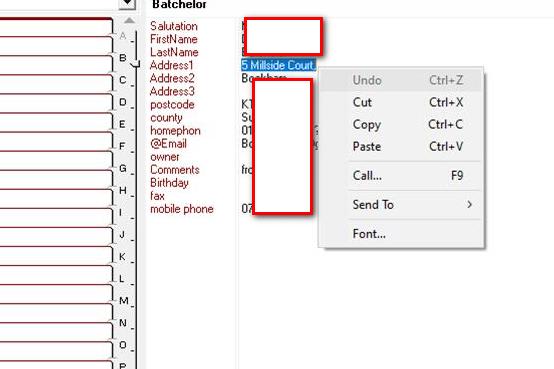I've been running SK98 for years, most recently on Win 7 & Win 10. On both of those platforms, the unduo, cut, and copy commands for editing contacts are greyed out, both in the Edit menu and in the right-click editing context popup menu. This is been the case for as long as I can remember, possibly even in Win XP/2000.
Not having an undo is the most pressing issue, as occasionally I start typing something only to realize my focus is on SK instead of the intended app, which will wipe out something in SK that is highlighted.
I have a licensed copy (still have the SK98 and SK99 CDs).
Any help is appreciated.
Not having an undo is the most pressing issue, as occasionally I start typing something only to realize my focus is on SK instead of the intended app, which will wipe out something in SK that is highlighted.
I have a licensed copy (still have the SK98 and SK99 CDs).
Any help is appreciated.