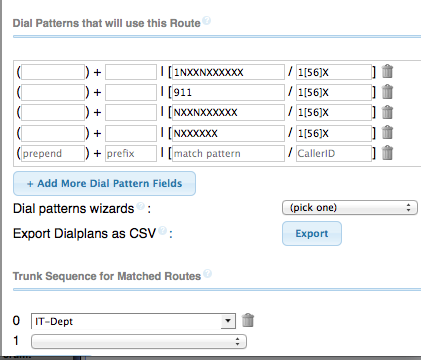I am replacing a Norstar phone system with a UCx50 system. The phone system serves multiple departments located in multiple buildings. We are connecting our old copper phone lines to the system via Grandstream 4108 gateways. Making sure that the outgoing Caller ID is correct is very important so that returned calls get routed back to the correct building / department. My first thought was to specify an outbound route for each extension or group of extensions to make sure that the outgoing calls were routed out on the correct trunk and had the correct outgoing caller id. I have been unable to figure out how to do this. Some systems will allow you to create outbound rules based on the extension caller ID, but I can not figure out how to do this in the ucx system. I have also seen some systems which will allow you to restrict certain extensions from using an outbound route. I am also unable to figure out how to do this in the ucx system. Can anyone provide a solution on how to do this?
By the way it has already been suggested that I just modify the caller id on the outgoing call and not worry about what trunk it goes out on. Since I am using the grandstream gateway to route my calls out on the old copper lines, I am unable to override the telephone company's caller id information.
Thanks,
Brian
By the way it has already been suggested that I just modify the caller id on the outgoing call and not worry about what trunk it goes out on. Since I am using the grandstream gateway to route my calls out on the old copper lines, I am unable to override the telephone company's caller id information.
Thanks,
Brian