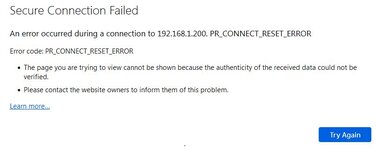We have a UCx250 that suddenly has blocked any access attempts to the web portal. We did a network reset via the front panel back to the default IP. We can ping the IP address (as we could the old address prior to the reset) but cannot log into the system with any of the browsers we have tried. Any suggestions as to how we might gain access or reset the web portal? Perhaps via a linux command(s). Unfortunately, this customer did not renew their Software Support license, so the manufacturer tech support is reluctant to help.
Tek-Tips is the largest IT community on the Internet today!
Members share and learn making Tek-Tips Forums the best source of peer-reviewed technical information on the Internet!
-
Congratulations Chriss Miller on being selected by the Tek-Tips community for having the most helpful posts in the forums last week. Way to Go!
UCx250 web access
- Thread starter koalaman
- Start date