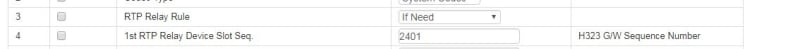Paulburton26
IS-IT--Management
Hi all,
This follows on from my previous posts, but for clarity I thought it was easier to start again
We have upgraded our MFIM to a UCP100
We have 20+ sites, 50% have phones off the UCP at head office, their lines come into the UCP via SIP
Head Office has the UCP and a VPN to each of the 20 sites
Sites can received calls from head office, and incoming SIP calls perfectly
Sites can't call site-to-site as we don't have VPN between sites, only to head office (sorry I have said all this before)
UCP IP - 200.0.1.150
Site 1 - 200.0.4.1
Site 2 - 200.0.7.1
So when Site 1 wants to call Site 2 - they can't, call sets up using the system, but no audio when handset lifted
Fully understand the system wants to setup the call and then the handsets talk to each other via IP - not possible in our setup
So, our supplier has spoken to Pragma, who say (as you guys have also) that it is possible, just set the phones to 'remote' - we are using 8012E phones (about 100 of them) they do not have a 'local remote' option, just local or remote
Anyway, tried everything, and can't get it to work, remote, local, same lan as MFIM yes and no
Have tried different IP's in the board base for the sequence number, still nothing
So the system comes with 1-6 VOIP channels, we have two VOIM24's, the first 6 channels of one are set to VOIP also, so we have 12 channels for internal calls,
The problem is - as we grow, they all want to call each other more, there must be a way to get this working
The VPN is fully open, we don't need to port forward, everything is accessible, it just doesn't work
I am meeting our supplier onsite again next week, to have another go, but would really appreciate some help
Is there firmware upgrades for the 8012E phones that gives local remote as an option, is this the problem ?
Thanks as ever,
Paul
This follows on from my previous posts, but for clarity I thought it was easier to start again
We have upgraded our MFIM to a UCP100
We have 20+ sites, 50% have phones off the UCP at head office, their lines come into the UCP via SIP
Head Office has the UCP and a VPN to each of the 20 sites
Sites can received calls from head office, and incoming SIP calls perfectly
Sites can't call site-to-site as we don't have VPN between sites, only to head office (sorry I have said all this before)
UCP IP - 200.0.1.150
Site 1 - 200.0.4.1
Site 2 - 200.0.7.1
So when Site 1 wants to call Site 2 - they can't, call sets up using the system, but no audio when handset lifted
Fully understand the system wants to setup the call and then the handsets talk to each other via IP - not possible in our setup
So, our supplier has spoken to Pragma, who say (as you guys have also) that it is possible, just set the phones to 'remote' - we are using 8012E phones (about 100 of them) they do not have a 'local remote' option, just local or remote
Anyway, tried everything, and can't get it to work, remote, local, same lan as MFIM yes and no
Have tried different IP's in the board base for the sequence number, still nothing
So the system comes with 1-6 VOIP channels, we have two VOIM24's, the first 6 channels of one are set to VOIP also, so we have 12 channels for internal calls,
The problem is - as we grow, they all want to call each other more, there must be a way to get this working
The VPN is fully open, we don't need to port forward, everything is accessible, it just doesn't work
I am meeting our supplier onsite again next week, to have another go, but would really appreciate some help
Is there firmware upgrades for the 8012E phones that gives local remote as an option, is this the problem ?
Thanks as ever,
Paul