Hello all,
I have loaded up some professional recordings in the UCM's "CustomPrompts" Folder and when I select them in VM Pro on the module, I get error:
"You do not have permission to select this directory. Please select some other directory"
If I click OK, the custom prompt does indeed show in the Prompt Field and when I test call in, it works....just the error is throwing me off. Thoughts?
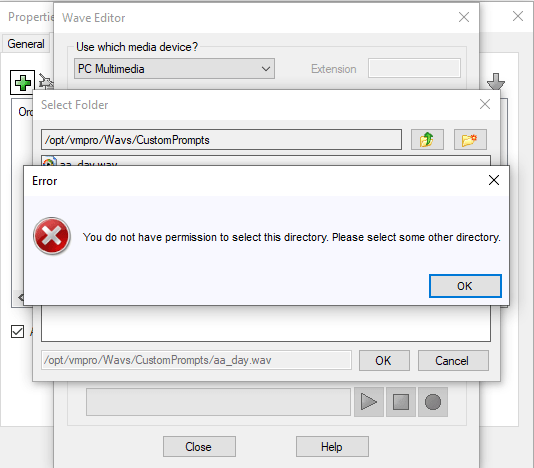
ACSS
I have loaded up some professional recordings in the UCM's "CustomPrompts" Folder and when I select them in VM Pro on the module, I get error:
"You do not have permission to select this directory. Please select some other directory"
If I click OK, the custom prompt does indeed show in the Prompt Field and when I test call in, it works....just the error is throwing me off. Thoughts?
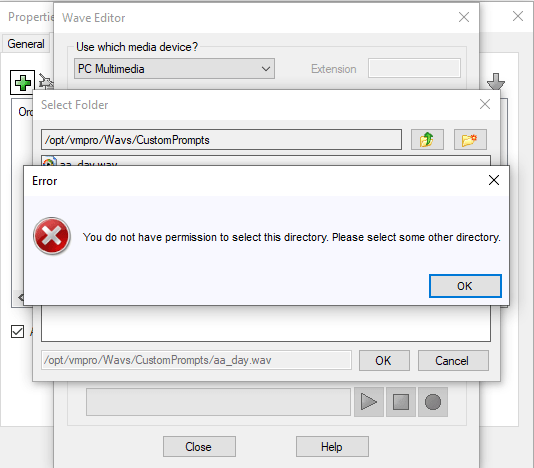
ACSS



![[banghead] [banghead] [banghead]](/data/assets/smilies/banghead.gif)