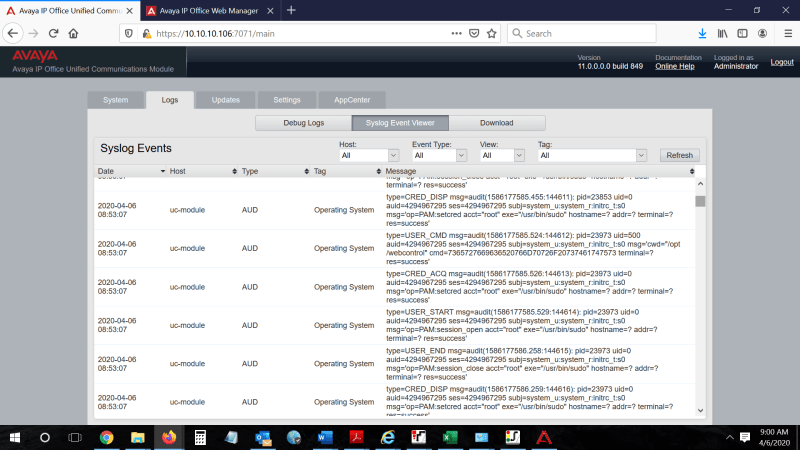j.flanagan
Technical User
I just upgraded the 500v2 to 11.0 from 9.1 and now im trying to bring up the UC module also. Im attempting to use the webmanager to transfer the iso image to the UC module so that I can trigger the upgrade through the webmanager. I can start the transfer but when its about 90% through it just freezes and doesn't seem to transfer any more. Ive let it set about 45 minutes now at 90%. Is this normal? Any way around it? I know the upgrade can be done through a USB stick also, does anyone have a good walk through for that?