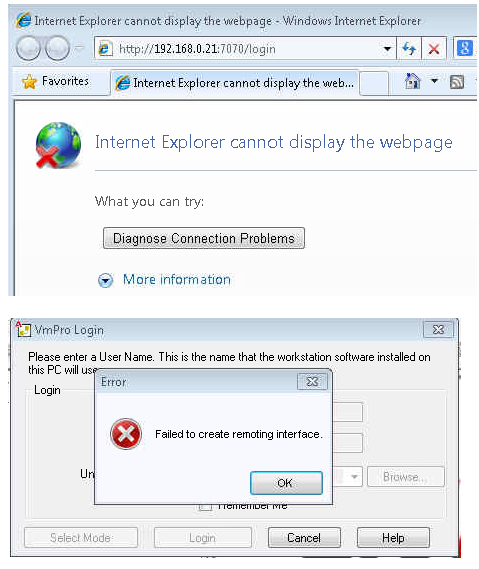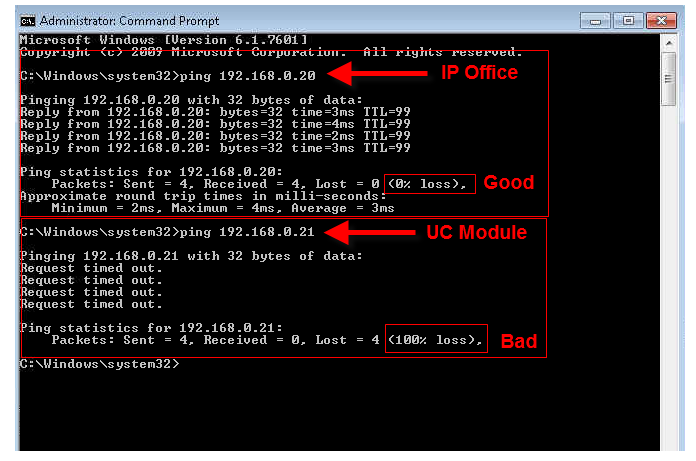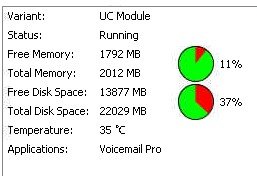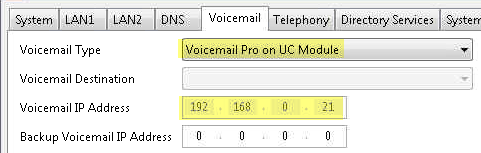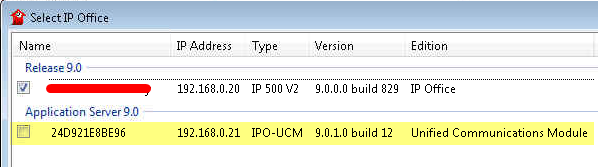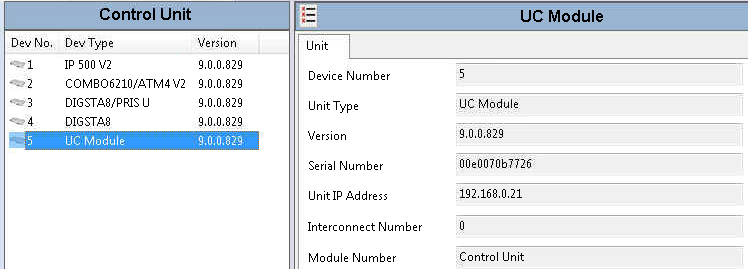Oh the lovely UC Module.
The IP Address of the IPO is: 192.168.0.20
The IP Address of the UC Module is 192.168.0.21
I am not able to access the module thru:
Trying to connect Via Voicemail Pro i get the error: "Failed to create remoting interface"
Trying to SSH In Via PuTTY I get: "Network error: Connection timed out"
I cannot Ping 192.168.0.21
Yet - I can call in and get the normal Auto Attendant
System Status Shows its Running
Where to start?
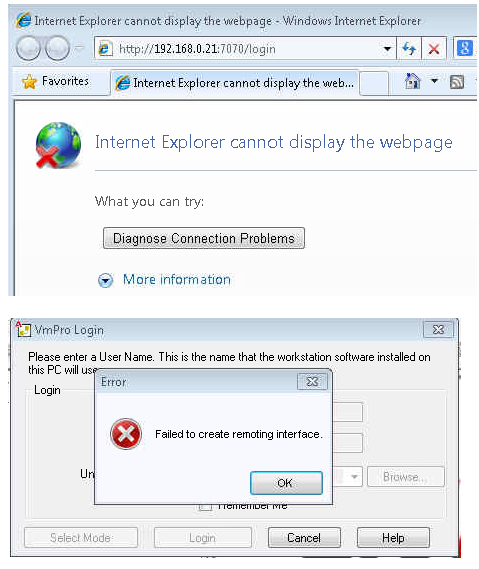
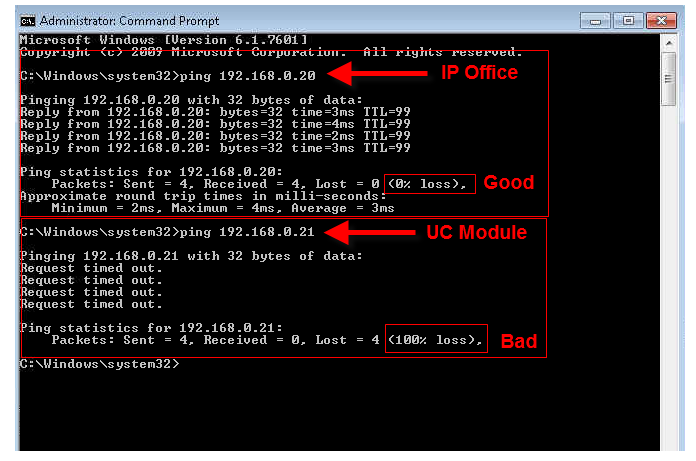
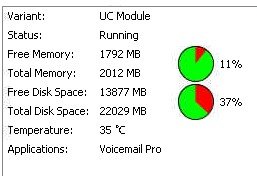
The IP Address of the IPO is: 192.168.0.20
The IP Address of the UC Module is 192.168.0.21
I am not able to access the module thru:
Trying to connect Via Voicemail Pro i get the error: "Failed to create remoting interface"
Trying to SSH In Via PuTTY I get: "Network error: Connection timed out"
I cannot Ping 192.168.0.21
Yet - I can call in and get the normal Auto Attendant
System Status Shows its Running
Where to start?