I have created a program where the user enters a release number and retrieve the data to a DatagridView connecting to a IBM db2 database. The options the users currently have is: Clear, Retrieve, Validate, and Update. The issue I am having is if the record is not in the database it doesn't update. I need to find a way to insert records that are not in the table and update records that are in the database.
Here is an example below:
Here is the program with release number: 18851
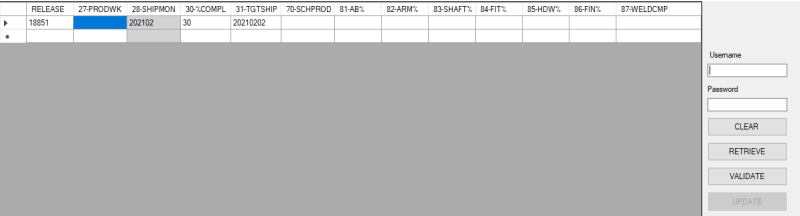
In the database here is what is listed:
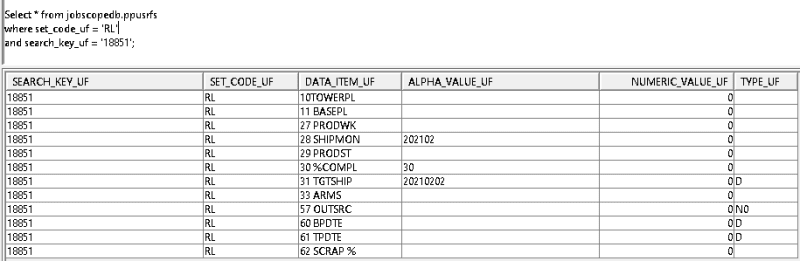
The database does not have column: 27-PRODWK, 70-SCHPROD, 81-AB%, 82-ARM%, 83-SHAFT%, 84-FIT%, 85-HDW%, 86-FIN%, 87-WELDCMP
If the end users enter data in the datagrid it will not update because it hasn't been inserted yet.(This is the issue)
Can you help with this?
Here is an example below:
Here is the program with release number: 18851
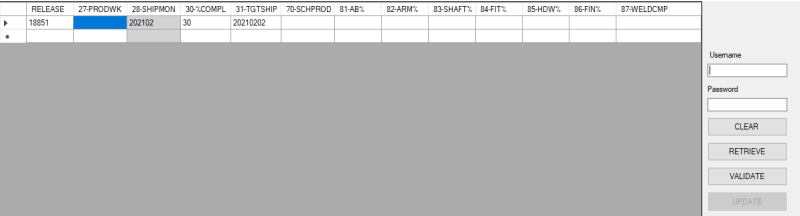
In the database here is what is listed:
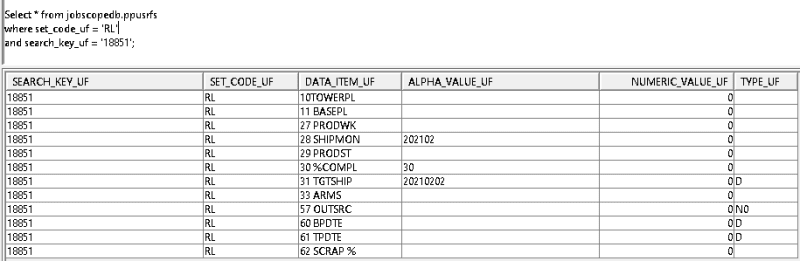
The database does not have column: 27-PRODWK, 70-SCHPROD, 81-AB%, 82-ARM%, 83-SHAFT%, 84-FIT%, 85-HDW%, 86-FIN%, 87-WELDCMP
If the end users enter data in the datagrid it will not update because it hasn't been inserted yet.(This is the issue)
Can you help with this?

![[ponder] [ponder] [ponder]](/data/assets/smilies/ponder.gif)