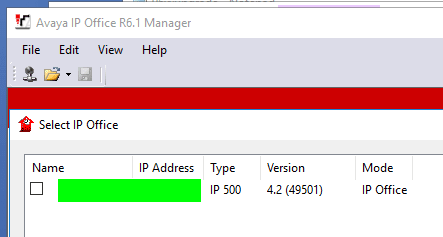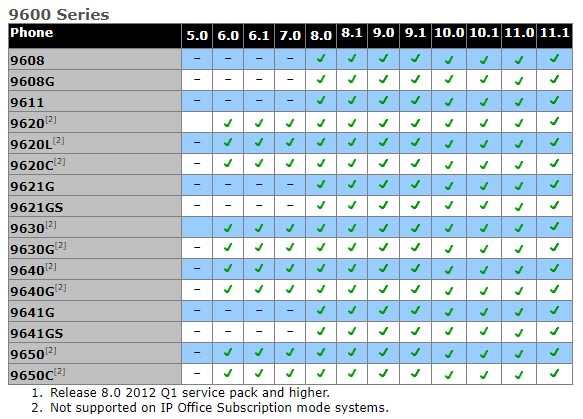michaelagt
Programmer
I'm going to start this out with a disclosure that I am not an "IT Professional". I am a web developer who has been tasked with adding two new phones to my office's system. The system is IP Office 500 running on R6.1. We currently have all 8 of our digital ports being used. There is also one 4610SW H.323 phone which is working perfectly. The two new phones we have ordered our 9640's. From everything I have read they should be fully compatible with our system. I have used an HTTP server to "upgrade" the firmware to this release. I can confirm through the CRAFT menu that the Application File is ha96xxua3_1_05_s.bin and the boot file is hb96xxua3_1_05_s.bin. I have also manually set the Call Server, Router, Mask, and VLAN to the same settings as the 4610SW. I have left the Phone IP address as 0.0.0.0. I've set option 242 on our Windows DHCP server to the following: "MCIPADD=10.0.0.5,MCPORT=1719,HTTPSRVR=10.0.0.3". 10.0.0.5 is the IP of our call server as far as I can tell (In Office Manager, the IP under LAN1 is set to 10.0.0.5). This is also the address set on the other phone that is working.
So as far as I can tell everything is set up correctly.
The phone boots up and eventually gets to the screen where you enter your extension. I have tried multiple extensions which have been verified to work on the 4610SW. When I enter them in, it appears as though the phone logs in. The main menu shows up showing all of the buttons that have been configured through Manager. However, there is no dial tone. The phone does not ring when called. I cannot place calls either. When I try to navigate the menu with the arrow buttons, the menu changes and then quickly returns to the main menu. When the "sleep" button is pressed, the screen goes black for half a second and then comes back on. The only thing that appears to be working is that I do get tones when pressing the number buttons, although they are slightly delayed.
I should note that both of these new phones are certified refurbished from here. I doubt that is the issue though because I am having the exact same problems on both of them.
Any help would be greatly appreciated.
So as far as I can tell everything is set up correctly.
The phone boots up and eventually gets to the screen where you enter your extension. I have tried multiple extensions which have been verified to work on the 4610SW. When I enter them in, it appears as though the phone logs in. The main menu shows up showing all of the buttons that have been configured through Manager. However, there is no dial tone. The phone does not ring when called. I cannot place calls either. When I try to navigate the menu with the arrow buttons, the menu changes and then quickly returns to the main menu. When the "sleep" button is pressed, the screen goes black for half a second and then comes back on. The only thing that appears to be working is that I do get tones when pressing the number buttons, although they are slightly delayed.
I should note that both of these new phones are certified refurbished from here. I doubt that is the issue though because I am having the exact same problems on both of them.
Any help would be greatly appreciated.