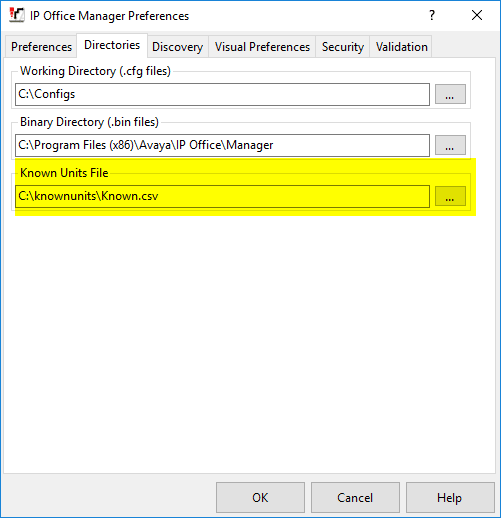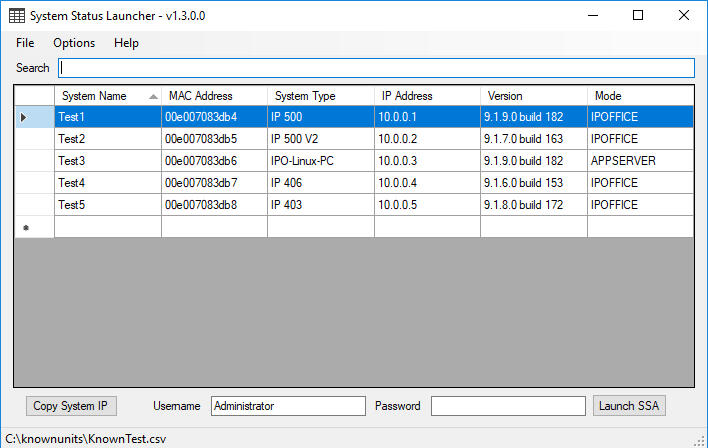-
12
- #1
GeosmithUK
Technical User
Hi everyone,
I thought I would share with you all a tool I developed to help with managing IP Office phone systems. This is designed for those of you that use the Known Units file in Manager to connect to your customer's phone systems.
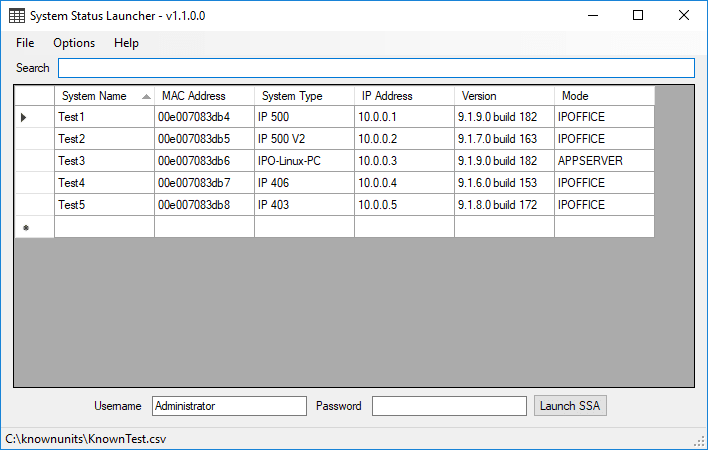
System Status Launcher essentially adds the Known Units functionality that you use in Manager to system status, this allows you quickly connect to your customer's phone systems in System Status without having to go through the motions of launching Manager and opening the config first.
You can download the tool as well as find the full details and install instructions at
I will also be hosting any further IP Office tools I develop on this website
Please leave your feedback, bug reports and feature suggestions either in this thread or PM me.
I thought I would share with you all a tool I developed to help with managing IP Office phone systems. This is designed for those of you that use the Known Units file in Manager to connect to your customer's phone systems.
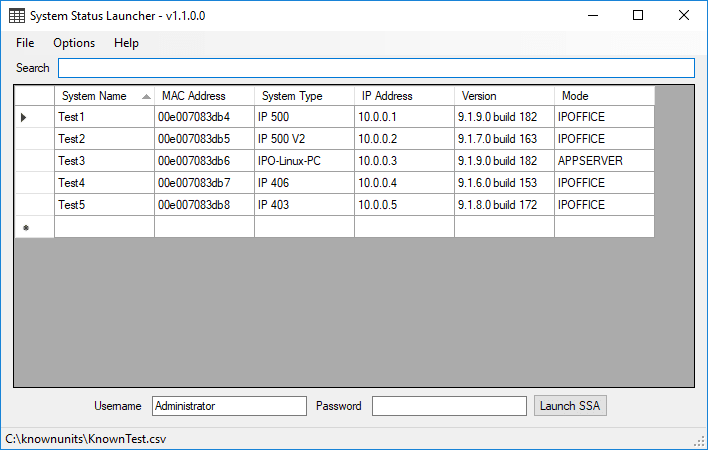
System Status Launcher essentially adds the Known Units functionality that you use in Manager to system status, this allows you quickly connect to your customer's phone systems in System Status without having to go through the motions of launching Manager and opening the config first.
You can download the tool as well as find the full details and install instructions at
I will also be hosting any further IP Office tools I develop on this website
Please leave your feedback, bug reports and feature suggestions either in this thread or PM me.


![[idea] [idea] [idea]](/data/assets/smilies/idea.gif)
![[lightsaber] [lightsaber] [lightsaber]](/data/assets/smilies/lightsaber.gif)
![[bowright] [bowright] [bowright]](/data/assets/smilies/bowright.gif) Introducing System Status Launcher v1.2.4.2.
Introducing System Status Launcher v1.2.4.2. ![[bowleft] [bowleft] [bowleft]](/data/assets/smilies/bowleft.gif)
![[thanks] [thanks] [thanks]](/data/assets/smilies/thanks.gif)