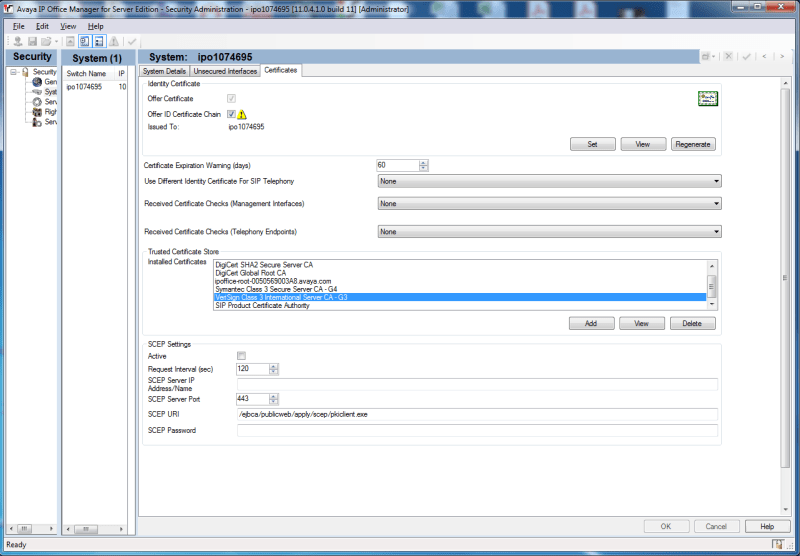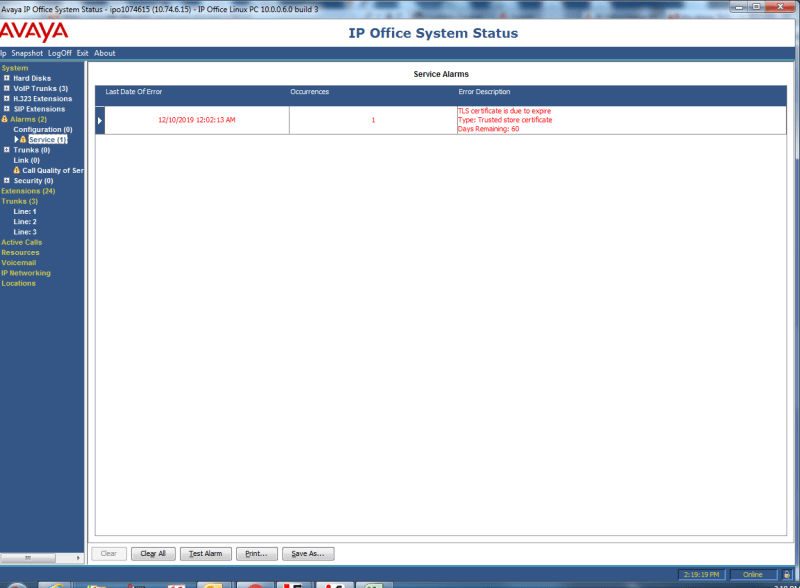nothingworks101
Programmer
the alarm says:
TLS certificate is due to expire
Type: trusted store certificate
days remaining:60
did this happen to everyone?
I tried to renew certs on web page 7071) and in security in manager, but it still shows up.
7071) and in security in manager, but it still shows up.
(they are all powered by Avaya hosted- r10, 10.1, 11)
TLS certificate is due to expire
Type: trusted store certificate
days remaining:60
did this happen to everyone?
I tried to renew certs on web page
(they are all powered by Avaya hosted- r10, 10.1, 11)