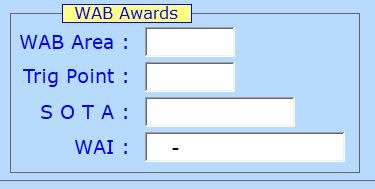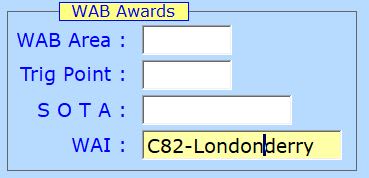David Higgs
Programmer
I have a TEXTBOX where the 1st four characters need to be in the following format:-
'Uppercase Letter' + 'Number' + 'Number' + '-' followed by any number of characters
i.e S93-Wexford
I have tried setting INPUTMASK to !99X which works for the 1st four characters but how do I allow for any number of random length characters?
Regards,
David
Recreational Developer and End User of VFP for my personal use in 'Amateur Radio' and 'British Railways' related Applications.
'Uppercase Letter' + 'Number' + 'Number' + '-' followed by any number of characters
i.e S93-Wexford
I have tried setting INPUTMASK to !99X which works for the 1st four characters but how do I allow for any number of random length characters?
Regards,
David
Recreational Developer and End User of VFP for my personal use in 'Amateur Radio' and 'British Railways' related Applications.