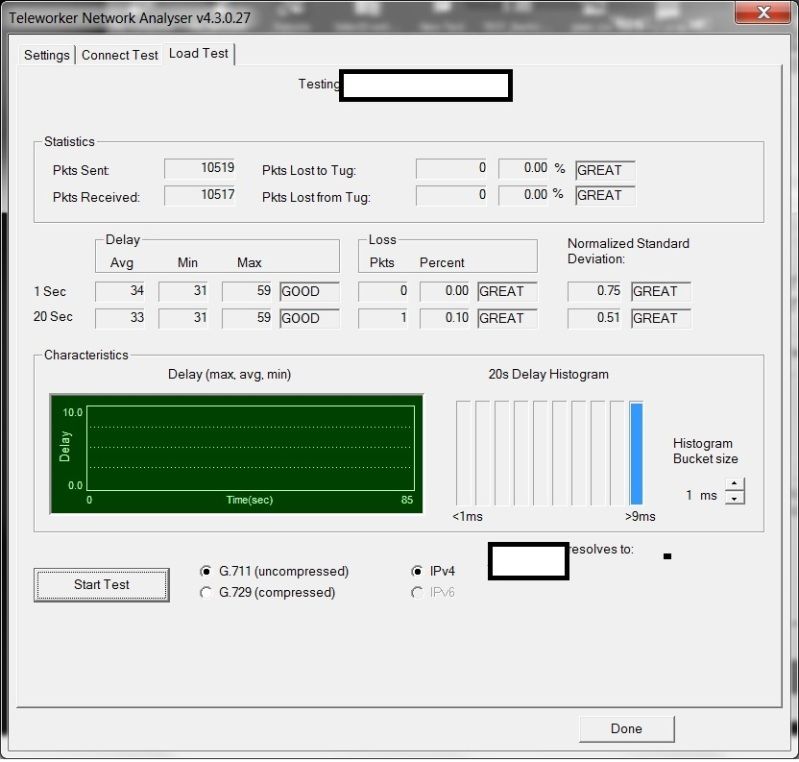Im getting complaints from a customer that some of the teleworker phones have choppy and robotic audio. to test i called their main number, got the AA, dialed the TW extension and was able to hear the user very clearly but my audio going to the user had terrible sound quality.
There is also a vSRC involved here but but the phones that work fine as well as the problem phones are all registered to the same SRC. they are all registered to the same controllwer as well and are all the same set type.
the only difference i found was the registration type in the IP Telephone Inventory. one of the problem phones was registered via failover and the others were registered via startup.
the working and non working phones are all over the country and are using different ISP's
since the problem started yesterday, we have rebooted the server and upgraded it as well.
I have added all the local networks as well. im out of ideas on this one.
TW Software
Mitel Standard Linux 9.4.28.0
3300 Software
4.2 SP2 PR1
10.2.2.15
There is also a vSRC involved here but but the phones that work fine as well as the problem phones are all registered to the same SRC. they are all registered to the same controllwer as well and are all the same set type.
the only difference i found was the registration type in the IP Telephone Inventory. one of the problem phones was registered via failover and the others were registered via startup.
the working and non working phones are all over the country and are using different ISP's
since the problem started yesterday, we have rebooted the server and upgraded it as well.
I have added all the local networks as well. im out of ideas on this one.
TW Software
Mitel Standard Linux 9.4.28.0
3300 Software
4.2 SP2 PR1
10.2.2.15