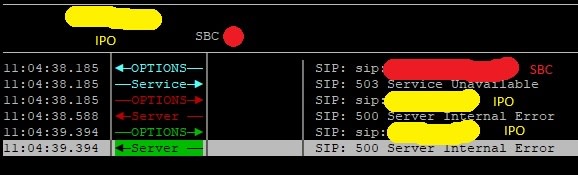Hi!
I've been integrating a MS Teams solution from a client through an ASBCE to use the PSTN resources from an IP Office SE solution.
The problem i'm having is the next one..When i create an "MS Teams Line" to connect with the ASBCE as the manual states, i cant get it to be on service.
The connection is made through TLS and the port 5061. If I ttry a regular SIP Line i can get ti to connect so there's no certificate problem.
But i get an error on the trunk in System Status that says "attempt to connect to non-ms teams device through trunk configured as MS teams line" but the manual specifies i have to use a specific MS Teams line.
Has anyone found a way to solve this or am i doing something else wrong?
Thx in advance!
I've been integrating a MS Teams solution from a client through an ASBCE to use the PSTN resources from an IP Office SE solution.
The problem i'm having is the next one..When i create an "MS Teams Line" to connect with the ASBCE as the manual states, i cant get it to be on service.
The connection is made through TLS and the port 5061. If I ttry a regular SIP Line i can get ti to connect so there's no certificate problem.
But i get an error on the trunk in System Status that says "attempt to connect to non-ms teams device through trunk configured as MS teams line" but the manual specifies i have to use a specific MS Teams line.
Has anyone found a way to solve this or am i doing something else wrong?
Thx in advance!