I had a "shortcut virus" which I believe I successfully removed. It placed shortcuts called "Downloads" and "Games" in folders all over my system. I was able to delete those using Windows search.
There is one issue that isn't "dangerous", just annoying. There are these shortcuts all over the place with the name of their containing folder, but they actually point to the System32 folder:
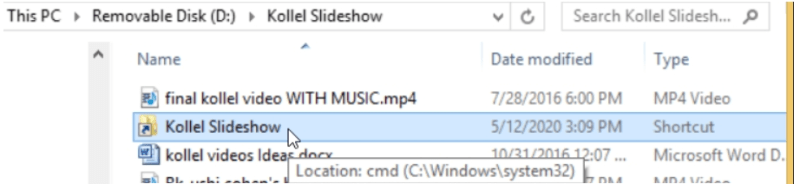
Is there a systematic way of finding and safely deleting them (meaning only those) but no "real" shortcuts and certainly not actual files or folders that may happen to have the same name as their containing folder? I was thinking of some kind of script that could first display every shortcut it was going to delete - and then modifying it slightly to have it actually do so.
Extra annoying: two of them are in the "System Volume Information" folders of two of my hard-drives and I don't have access to delete them.
There is one issue that isn't "dangerous", just annoying. There are these shortcuts all over the place with the name of their containing folder, but they actually point to the System32 folder:
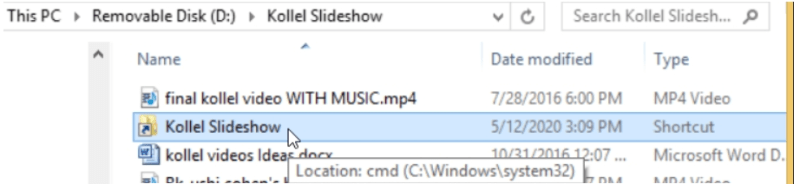
Is there a systematic way of finding and safely deleting them (meaning only those) but no "real" shortcuts and certainly not actual files or folders that may happen to have the same name as their containing folder? I was thinking of some kind of script that could first display every shortcut it was going to delete - and then modifying it slightly to have it actually do so.
Extra annoying: two of them are in the "System Volume Information" folders of two of my hard-drives and I don't have access to delete them.
