ADB100
Technical User
I have a Compaq Proliant DL360 with the integrated RAID controller and two 18.2GB hot-plug SCSI drives in a RAID-1 configuration. It was built using Compaq SmartStart and is running Windows Server 2003 R2.
I want to swap the hard disks from the two 18.2GB ones to two new 36.4GB ones I have recently aquired without going through the whole re-build of the system. On other systems I have used a Windows XP PE Boot CD and Drive Snapshot (or another Ghost type application) to achieve this following this procedure:
1. boot from the Windows PE CD
2. connect a network drive
3. take an image of the system and put it on the network drive
4. shutdown system
5. install new hard drive
6. boot from CD and connect network drive
7. restore image to new hard drive
8. reboot
I was hoping to do the same with the DL360 but the PE CD doesn't have drivers for the DL360 RAID controller so can't see the drive. I would rather not rebuild this system from scratch but may end up doing this if I can't find a way of doing it.
Any ideas?
Andy
I want to swap the hard disks from the two 18.2GB ones to two new 36.4GB ones I have recently aquired without going through the whole re-build of the system. On other systems I have used a Windows XP PE Boot CD and Drive Snapshot (or another Ghost type application) to achieve this following this procedure:
1. boot from the Windows PE CD
2. connect a network drive
3. take an image of the system and put it on the network drive
4. shutdown system
5. install new hard drive
6. boot from CD and connect network drive
7. restore image to new hard drive
8. reboot
I was hoping to do the same with the DL360 but the PE CD doesn't have drivers for the DL360 RAID controller so can't see the drive. I would rather not rebuild this system from scratch but may end up doing this if I can't find a way of doing it.
Any ideas?
Andy