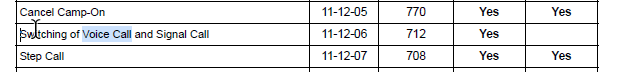bigdave1980
Systems Engineer
Hi,
First of all, I know this question has been asked several times previously so apologies, but the solutions that I've seen mentioned under other threads are unfortunately not helping me out this time.
We've got a UK customer (a hotel) who's using an SV9100 purely as an internal telephone system with no external connectivity at all - including no remote access for administration, which is not making things any easier for me.
Anyhow, one of their MLT extensions no longer rings on incoming calls. It just flashes, they say, and it answers directly to the speakerphone. I suspected that somebody had probably dialled a service code accidentally and set the phone to Voice answering for intercom calls. All the documentation and threads I could find suggest that the following are the relevant service codes to use for this:
Spkr + 721 = Voice (answer on speaker)
Spkr + 723 = Signal (ring)
So I've had them try Spkr followed by 723 and all they get is a fast beeping error tone, which I'd usually associate with somebody trying to dial a restricted number. I had expected it to display "Signal" or similar, but they told me that there was no message on the screen.
I know that sometimes we set the systems up with * in front of the service codes so I had them try Spkr *723, and it came back with the "Vacant Number" message.
It's a long shot of course, but is there anything else I can have them try please? I have no remote access to this system, it's several hundred miles away from where I am so I'm a bit stuck.
Thanks!
First of all, I know this question has been asked several times previously so apologies, but the solutions that I've seen mentioned under other threads are unfortunately not helping me out this time.
We've got a UK customer (a hotel) who's using an SV9100 purely as an internal telephone system with no external connectivity at all - including no remote access for administration, which is not making things any easier for me.
Anyhow, one of their MLT extensions no longer rings on incoming calls. It just flashes, they say, and it answers directly to the speakerphone. I suspected that somebody had probably dialled a service code accidentally and set the phone to Voice answering for intercom calls. All the documentation and threads I could find suggest that the following are the relevant service codes to use for this:
Spkr + 721 = Voice (answer on speaker)
Spkr + 723 = Signal (ring)
So I've had them try Spkr followed by 723 and all they get is a fast beeping error tone, which I'd usually associate with somebody trying to dial a restricted number. I had expected it to display "Signal" or similar, but they told me that there was no message on the screen.
I know that sometimes we set the systems up with * in front of the service codes so I had them try Spkr *723, and it came back with the "Vacant Number" message.
It's a long shot of course, but is there anything else I can have them try please? I have no remote access to this system, it's several hundred miles away from where I am so I'm a bit stuck.
Thanks!