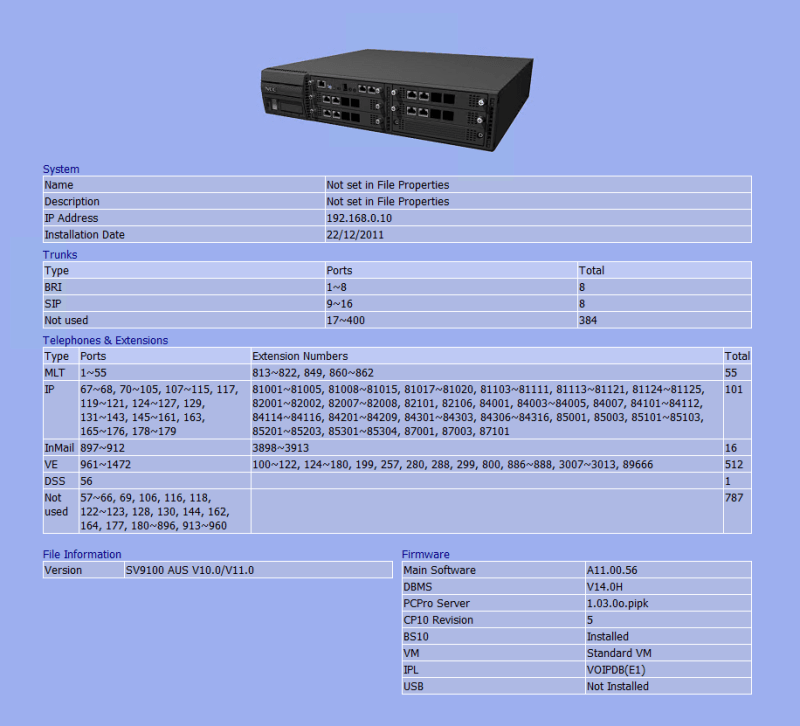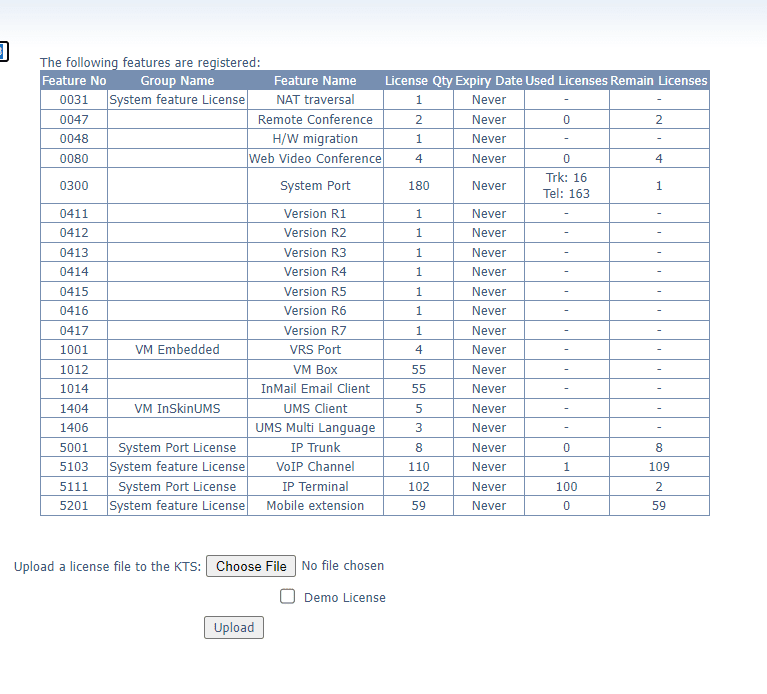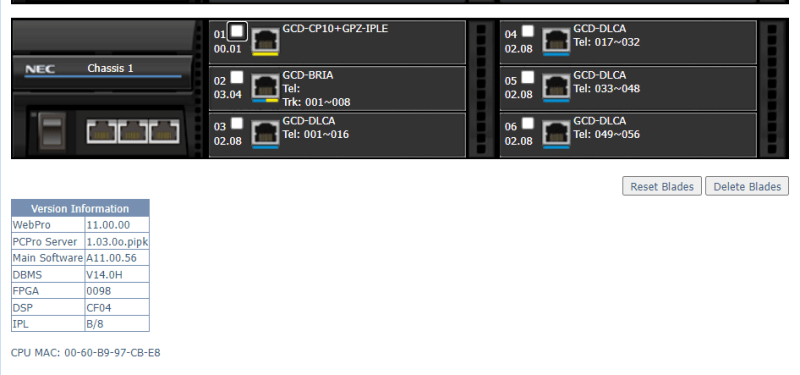I manage a NEC SV9100 that I inherited when the previous IT Manager left. I am running into the issue of Full Port when connecting IP handsets. Feature Number 0300 shows 180 LIcence quantity, with 0 remain. 5111 IP Terminal shows 102 license quantity, with 2 remain.
How do I deleted any unused ports? We only have IP handsets (DT700/DT800). All older digital handsets were removed years ago. I have counted our active extension and we only have 100 in use, so I'm not sure where the remaining 80 system ports have gone.
Any help would be appreciated.
Thanks!
How do I deleted any unused ports? We only have IP handsets (DT700/DT800). All older digital handsets were removed years ago. I have counted our active extension and we only have 100 in use, so I'm not sure where the remaining 80 system ports have gone.
Any help would be appreciated.
Thanks!