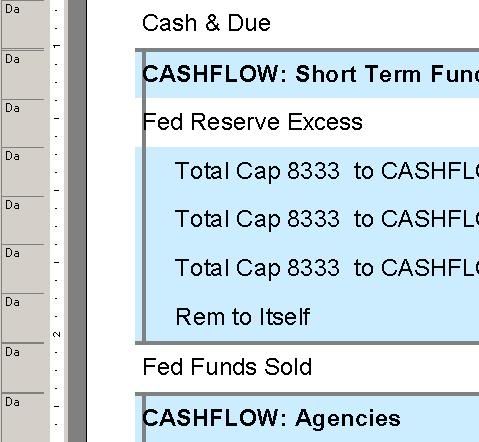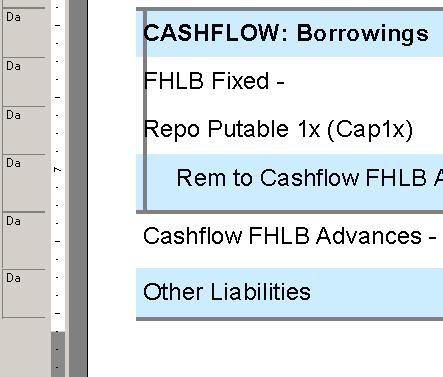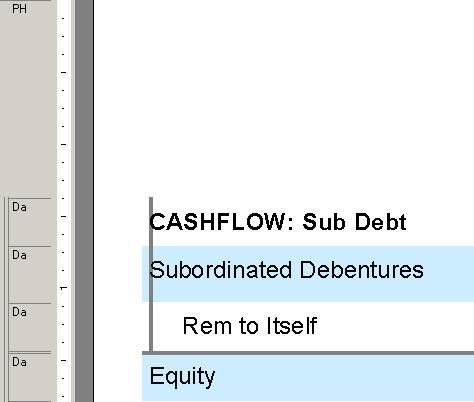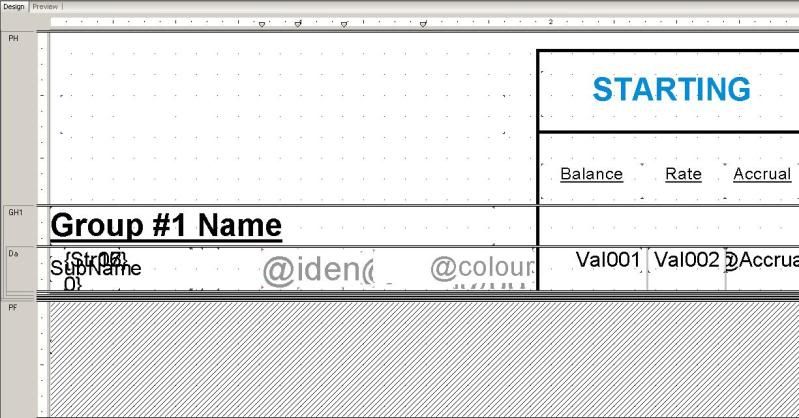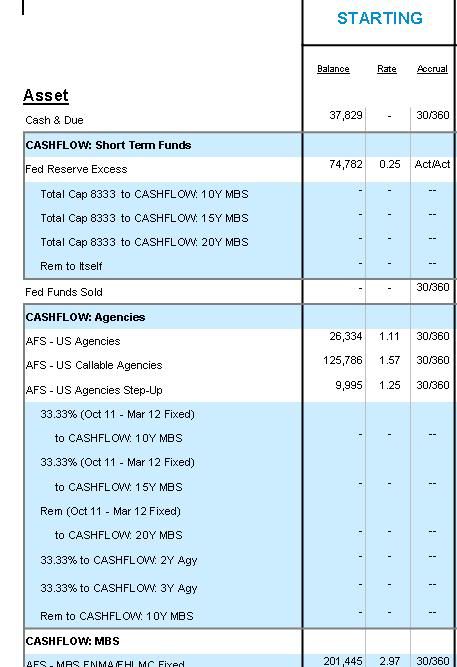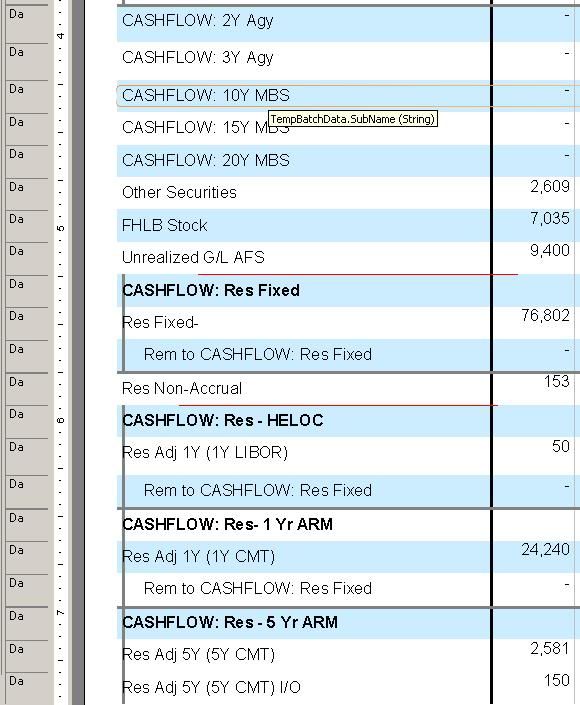hoagieryder
MIS
I am going to simplify my problem so its easier to understand...
I have details section a and b. My section A is just a solid horizontal line, my section b is a record. I am trying to suppress the solid line unless its first record on the page and fieldA = "first".
I have created:
@counter (to be placed in details section b)
whileprintingrecords;
shared numbervar counter :=counter +1;
and
@counter_reset (to be placed in page footer)
whileprintingrecords;
shared numbervar counter := 0
When I add those formula,s the counter seems to be working correctly. However when I add the following formula to the suppression x-2 next to details section A, it does not work and the 1st number in the counter on the 2nd page is null.
counter > 1 or fieldA <>"first"
Any idea what I am doing wrong?
I have details section a and b. My section A is just a solid horizontal line, my section b is a record. I am trying to suppress the solid line unless its first record on the page and fieldA = "first".
I have created:
@counter (to be placed in details section b)
whileprintingrecords;
shared numbervar counter :=counter +1;
and
@counter_reset (to be placed in page footer)
whileprintingrecords;
shared numbervar counter := 0
When I add those formula,s the counter seems to be working correctly. However when I add the following formula to the suppression x-2 next to details section A, it does not work and the 1st number in the counter on the 2nd page is null.
counter > 1 or fieldA <>"first"
Any idea what I am doing wrong?