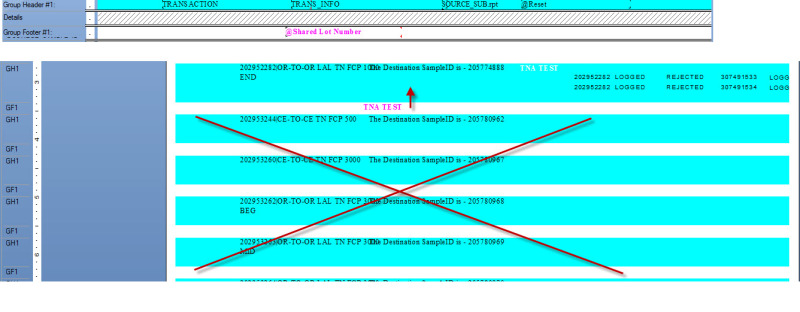I have a shared variable being passed from my subreport to main report (Lot Number). I am trying to then suppress the Group Header in the main report if there is no Lot Number but it's not working. I assume it's because it processes after the report? Is there any other option?
Formula in Group Header #1 of subreport:
WhilePrintingRecords;
Shared StringVar LOTNUMBER := {SQA_LOTS.LOT_NUMBER}
Formula in Group Footer #1 of Main Report
WhilePrintingRecords;
Shared StringVar LOTNUMBER;
LOTNUMBER;
Section Expert for Suppress in Group Header 1: if isnull({@Shared Lot Number})then true else false
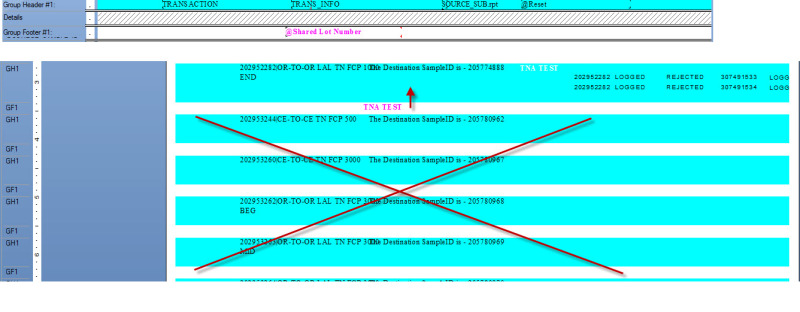
Formula in Group Header #1 of subreport:
WhilePrintingRecords;
Shared StringVar LOTNUMBER := {SQA_LOTS.LOT_NUMBER}
Formula in Group Footer #1 of Main Report
WhilePrintingRecords;
Shared StringVar LOTNUMBER;
LOTNUMBER;
Section Expert for Suppress in Group Header 1: if isnull({@Shared Lot Number})then true else false