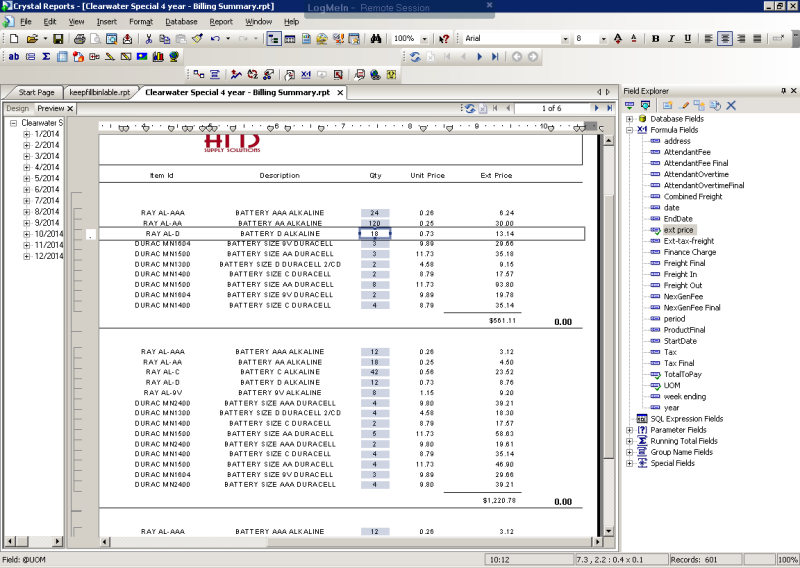Navigation
Install the app
How to install the app on iOS
Follow along with the video below to see how to install our site as a web app on your home screen.
Note: This feature may not be available in some browsers.
More options
-
Congratulations John Tel on being selected by the Tek-Tips community for having the most helpful posts in the forums last week. Way to Go!
You are using an out of date browser. It may not display this or other websites correctly.
You should upgrade or use an alternative browser.
You should upgrade or use an alternative browser.
Sum visible only data
- Thread starter brecat77
- Start date
- Status
- Not open for further replies.
From the question, is it safe to assume that you are suppressing sections in your data using a formula? If that's the case, create a formula like this:
if <criteria to suppress section> then {Field to Sum} else 0
Now you can sum the formula instead of the field. NOTE: This only works if you're not using Previous() or Next() in the suppression criteria. If you are, there are other ways to get this info.
-Dell
DecisionFirst Technologies - Seven-time SAP BusinessObjects Solution Partner of the Year
if <criteria to suppress section> then {Field to Sum} else 0
Now you can sum the formula instead of the field. NOTE: This only works if you're not using Previous() or Next() in the suppression criteria. If you are, there are other ways to get this info.
-Dell
DecisionFirst Technologies - Seven-time SAP BusinessObjects Solution Partner of the Year
- Thread starter
- #3
This is what i was suppressing in the section.
//{invoice_line.invoice_line_type} = [928, 929, 930]
//OR
//{invoice_line.item_id} = 'FINANCE CHARGE'
in select expert
{invoice_hdr.invoice_date} in {?Beginning Date} to {?Ending Date} and
{address.delete_flag} = "n" and
{invoice_hdr.customer_id} like ["11591", "23530"] and
{invoice_line.item_id} in ["DURAC MN1300", "DURAC MN1400", "DURAC MN1500", "DURAC MN1604", "DURAC MN2400", "RAY 6V-HD", "RAY AL-9V", "RAY AL-AA", "RAY AL-AAA", "RAY AL-C", "RAY AL-D"]
When i am trying to sum the extended price for these specific item id's it is not correct. the qty's and price equal the ext price. but when summing it, it is not correct.
trying to figure out where to stick this if it is correct
if {invoice_line.invoice_line_type} = [928, 929, 930] then {invoice_line.extended_price} else 0
But it tell me it should be a boolean
//{invoice_line.invoice_line_type} = [928, 929, 930]
//OR
//{invoice_line.item_id} = 'FINANCE CHARGE'
in select expert
{invoice_hdr.invoice_date} in {?Beginning Date} to {?Ending Date} and
{address.delete_flag} = "n" and
{invoice_hdr.customer_id} like ["11591", "23530"] and
{invoice_line.item_id} in ["DURAC MN1300", "DURAC MN1400", "DURAC MN1500", "DURAC MN1604", "DURAC MN2400", "RAY 6V-HD", "RAY AL-9V", "RAY AL-AA", "RAY AL-AAA", "RAY AL-C", "RAY AL-D"]
When i am trying to sum the extended price for these specific item id's it is not correct. the qty's and price equal the ext price. but when summing it, it is not correct.
trying to figure out where to stick this if it is correct
if {invoice_line.invoice_line_type} = [928, 929, 930] then {invoice_line.extended_price} else 0
But it tell me it should be a boolean
Try changing this:
if {invoice_line.invoice_line_type} = [928, 929, 930] then {invoice_line.extended_price} else 0
to this:
if {invoice_line.invoice_line_type} in [928, 929, 930] then {invoice_line.extended_price} else 0
-Dell
DecisionFirst Technologies - Seven-time SAP BusinessObjects Solution Partner of the Year
if {invoice_line.invoice_line_type} = [928, 929, 930] then {invoice_line.extended_price} else 0
to this:
if {invoice_line.invoice_line_type} in [928, 929, 930] then {invoice_line.extended_price} else 0
-Dell
DecisionFirst Technologies - Seven-time SAP BusinessObjects Solution Partner of the Year
- Thread starter
- #5
- Thread starter
- #6
No, it doesn't go into the section. It's created in the regular formulas in the Field Explorer and doesn't specifically get places on the report. You then sum this formula instead of the field to get the sum that you're looking for.
-Dell
DecisionFirst Technologies - Seven-time SAP BusinessObjects Solution Partner of the Year
-Dell
DecisionFirst Technologies - Seven-time SAP BusinessObjects Solution Partner of the Year
- Thread starter
- #8
- Thread starter
- #9
the line type 0 is the actual number im trying to sum. so when i take the others out 930, 928, ect and put 0 in there it totals fine. just it is totaling everything, even what is not showning. i only need it to total what is visibly showing and it is driving me batty.
What version of Crystal are you using? If you'll save the .rpt with data and email it to me, I'll take a look at it (You can go to my website - - to get my email address.)
-Dell
DecisionFirst Technologies - Seven-time SAP BusinessObjects Solution Partner of the Year
-Dell
DecisionFirst Technologies - Seven-time SAP BusinessObjects Solution Partner of the Year
- Thread starter
- #11
I think I know what the issue is, change the formula to this:
if ({invoice_line.invoice_line_type} in [928, 929, 930] or {invoice_line.item_id} = 'FINANCE CHARGE') then 0 else {invoice_line.extended_price}
I think I had it backward.
-Dell
DecisionFirst Technologies - Seven-time SAP BusinessObjects Solution Partner of the Year
if ({invoice_line.invoice_line_type} in [928, 929, 930] or {invoice_line.item_id} = 'FINANCE CHARGE') then 0 else {invoice_line.extended_price}
I think I had it backward.
-Dell
DecisionFirst Technologies - Seven-time SAP BusinessObjects Solution Partner of the Year
- Thread starter
- #13
- Thread starter
- #14
You could try putting that as the first line of the formula we've been working on and see if that will solve the problem.
-Dell
DecisionFirst Technologies - Seven-time SAP BusinessObjects Solution Partner of the Year
-Dell
DecisionFirst Technologies - Seven-time SAP BusinessObjects Solution Partner of the Year
- Status
- Not open for further replies.
Similar threads
- Locked
- Question
- Replies
- 0
- Views
- 374
- Locked
- Question
- Replies
- 2
- Views
- 370
- Locked
- Question
- Replies
- 10
- Views
- 549
- Locked
- Question
- Replies
- 5
- Views
- 282
- Replies
- 1
- Views
- 216
Part and Inventory Search
Sponsor
-
This site uses cookies to help personalise content, tailor your experience and to keep you logged in if you register.
By continuing to use this site, you are consenting to our use of cookies.