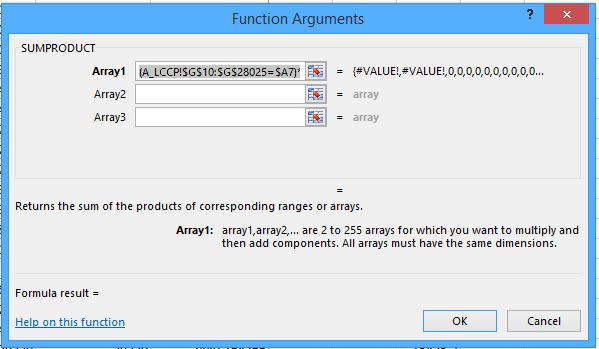Hello,
Can anyone please let me know what I am missing in my formula?
This is the formula that I have:
=SUM(INDEX(A_LCCP!$A$10:$A$28046,MATCH($A7,AssetSpec,0)):INDEX(A_LCCP!$AY$10:$AY$28046,MATCH($A7,AssetSpec,0)))
It works BUT! I need the sum of multiple columns. The value of A7 is in many rows (770+).
In case you need the column numbers: 18,19,20,21,23,24,25,26,27,28,29,30,31,32,33,34,35,36,37,38,39,40,41,42,43,44,45,46,47,48,49,50
Thank you,
Patty
Can anyone please let me know what I am missing in my formula?
This is the formula that I have:
=SUM(INDEX(A_LCCP!$A$10:$A$28046,MATCH($A7,AssetSpec,0)):INDEX(A_LCCP!$AY$10:$AY$28046,MATCH($A7,AssetSpec,0)))
It works BUT! I need the sum of multiple columns. The value of A7 is in many rows (770+).
In case you need the column numbers: 18,19,20,21,23,24,25,26,27,28,29,30,31,32,33,34,35,36,37,38,39,40,41,42,43,44,45,46,47,48,49,50
Thank you,
Patty

![[glasses] [glasses] [glasses]](/data/assets/smilies/glasses.gif) Just traded in my OLD subtlety...
Just traded in my OLD subtlety...![[tongue] [tongue] [tongue]](/data/assets/smilies/tongue.gif)