This is a reporting form for comments and scores at an event.
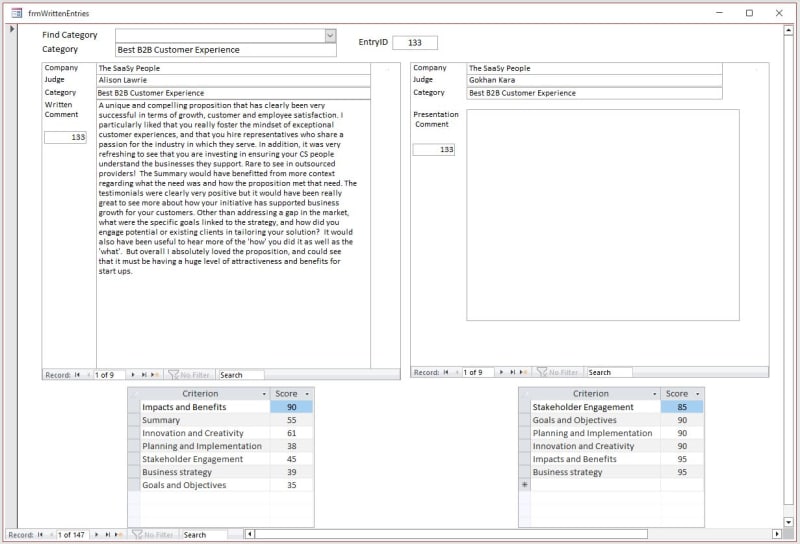
The bottom subforms get their criteria from the ones above, and the left hand set works properly, showing the scores for each Judge when stepping through all 9 of them, 3 judges for each of 3 companies in this Category.
The top right subform displays everything properly for the opening record, which just happens not to have a comment but that's not an issue. The scores for this Company and Judge appear properly. This is the source query for the current record.
The problem is that going to the next records in the top subform doesn't update the scores for each Judge, as below. The inset is the subform's source query, opened after changing to this new data Judge.

The problem seems to be about being able to do a requery on the Scores subform but all my attempts have failed, eg doing AfterUpdate on the Comments subform - the procedure isn't fired by the navigation buttons.
Any thoughts much appreciated.
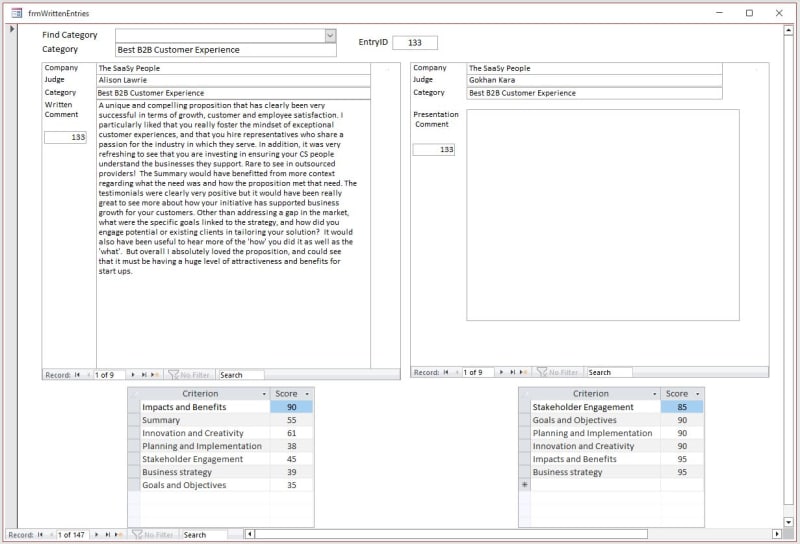
The bottom subforms get their criteria from the ones above, and the left hand set works properly, showing the scores for each Judge when stepping through all 9 of them, 3 judges for each of 3 companies in this Category.
The top right subform displays everything properly for the opening record, which just happens not to have a comment but that's not an issue. The scores for this Company and Judge appear properly. This is the source query for the current record.
Code:
SELECT [Scores Presentation].EntryID, [Scores Presentation].Judge, [Scores Presentation].Score, [Scores Presentation].Criterion
FROM [Scores Presentation]
WHERE ((([Scores Presentation].EntryID)=[forms]![frmWrittenEntries].[sfmPresentationComments].[Form].[EntryID]) AND (([Scores Presentation].Judge)=[forms]![frmWrittenEntries].[sfmPresentationComments].[Form].[Judge]));The problem is that going to the next records in the top subform doesn't update the scores for each Judge, as below. The inset is the subform's source query, opened after changing to this new data Judge.

The problem seems to be about being able to do a requery on the Scores subform but all my attempts have failed, eg doing AfterUpdate on the Comments subform - the procedure isn't fired by the navigation buttons.
Any thoughts much appreciated.
