Kennelbloke
Technical User
I have a form that has a subform attached that has some weird behavioural problem basically when I click on a Prefix field and using onclick and a requery it should update the subform. This works in one instance but not for others. When I open the subform on it's own it shows the correct data for, in this instance all 4 prefixes, but only one instance, Ewenique, it shows in the subform (in the mainform) working correctly. The Link field is the PrefixID. I have tried linking with both the PrefixID and the BreederID but no difference.
the subform sql is
The form areas are below.

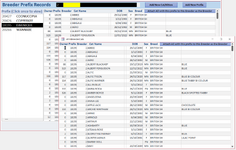
Would anyone have any idea why I'm getting this behaviour? Maybe I'm missing something. TIA
the subform sql is
Code:
SELECT tblCatDetails.OwnerID, tblCatDetails.PrefixID, tblCatDetails.BreederID, tblCatDetails.CatID, tblCatDetails.CatName, tblCatDetails.DateofBirth, tblSexType.Sex, tblCatBreeds.Breed, tblBreedColours.Colour, tblCatDetails.RegistrationNumber
FROM tblCatBreeds RIGHT JOIN (tblSexType RIGHT JOIN (tblBreedColours RIGHT JOIN tblCatDetails ON tblBreedColours.ColourID = tblCatDetails.ColourID) ON tblSexType.SexID = tblCatDetails.SexID) ON tblCatBreeds.BreedID = tblCatDetails.CatBreedID
WHERE (((tblCatDetails.PrefixID)=forms!frmPrefixes!lstPrefixes) And ((tblCatDetails.BreederID)=forms!frmPrefixes!BreederID))
ORDER BY tblCatDetails.CatName;The form areas are below.

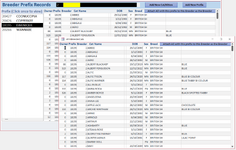
Would anyone have any idea why I'm getting this behaviour? Maybe I'm missing something. TIA
