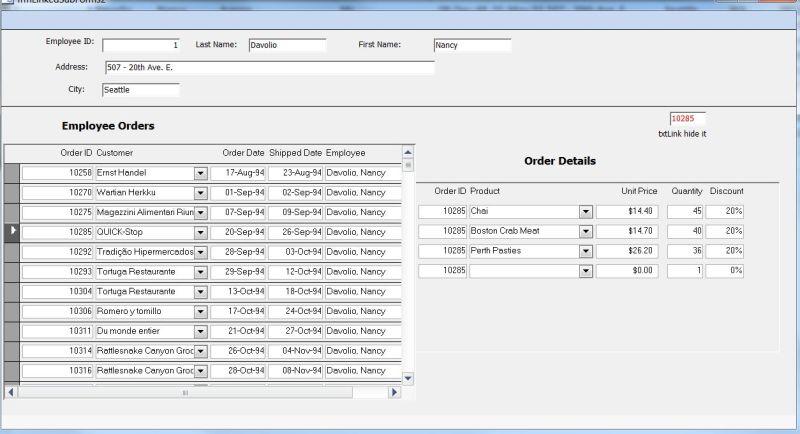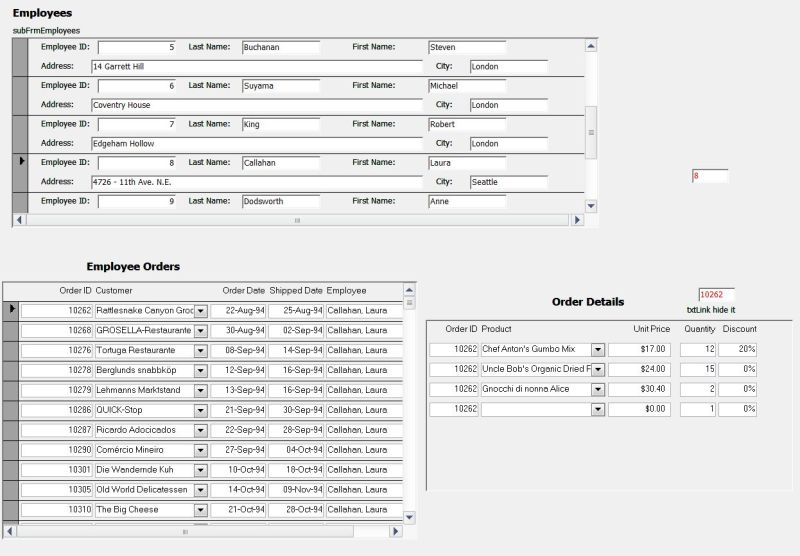weightinwildcat
Programmer
I am working on a form in Access 2010 that is needed to show information on partial shipments of line items from sales orders. I have a main form to show the order number, a customer name, the order date, and the total number of items ordered from all of the line items. There is a sub-form that shows information on individual line items. There is a second sub-form, which at present is a sub-form to the sub-form, that shows information on partial shipments for a sales order from a table created for that purpose. If a partial shipment is made, the information is recorded in that table. The default view for this additional sub-form is set at Continuous Forms. I would like to have the first sub-form display in this way, but Access will not allow this when the form in question has its own sub-form. I tried to work around this by putting sub-forms in footer sections, and it seemed like I was getting somewhere, but the first sub-form displayed near the top of the form, and the second sub-form displayed near the bottom of the form, with a large gap in between. Any ideas you can offer me would be greatly appreciated.