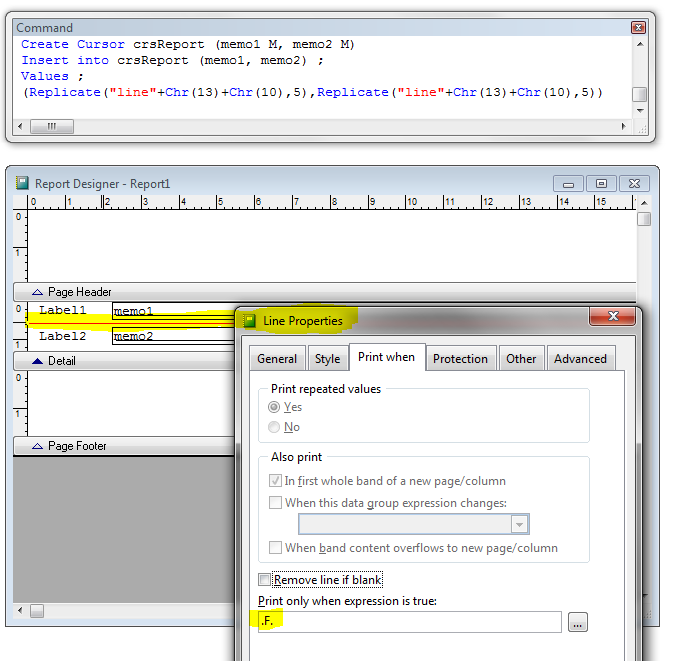I have a report that need to print 5 possible fields varchar(200) which are comments within my application. Within my report I include a label bold and beside it I place the field. I go down the report and end up with all 5 fields each having a label in bold. My problem with this is that it takes up unnecessary space within my report if one of my fields is blank and have spaces in between lines between the fields or the entire content of the fields are not displayed in the print out.
Because of this I concatenate all 5 fields and labels in one variable each having a carriage return so it looks nice. This works good and it does not use up space. However, I cannot bold the labels within the text of the each label.
For example.
Remarks: The quick brown fox jumped over the lazy dog's tail with ease.
Incidents: blank
Complaints: There is too much fat within the team..
Recommendations: Streamline the workforce by doing interviews
Delays: The truck had an oil leak
I use the variable Print_Comments to store the content.
I want my report to print like this:
Remarks: The quick brown fox jumped over the lazy dog's tail with ease.
Complaints: There is too much fat within the team..
Recommendations: Streamline the workforce by doing interviews
Delays: The truck had an oil leak
where "Remarks:", "Complaints:", "Recommendations:", and "Delays:" to be bold
I am not sure if this is possible or if there are alternatives within the report designer itself. Please help.
Regards,
Mike Ayuso
Because of this I concatenate all 5 fields and labels in one variable each having a carriage return so it looks nice. This works good and it does not use up space. However, I cannot bold the labels within the text of the each label.
For example.
Remarks: The quick brown fox jumped over the lazy dog's tail with ease.
Incidents: blank
Complaints: There is too much fat within the team..
Recommendations: Streamline the workforce by doing interviews
Delays: The truck had an oil leak
I use the variable Print_Comments to store the content.
Code:
Print_Comments = ;
IIF(!EMPTY(alltrim(ShipWork.Comment_Delays)),'Delays: '+alltrim(ShipWork.Comment_Delays)+chr(13),'')
Print_Comments = Print_Comments + ;
iif(!empty(alltrim(ShipWork.Comment_Complaints)),"Complaints: "+alltrim(ShipWork.Comment_Complaints)+chr(13),"")
Print_Comments = Print_Comments + ;
iif(!empty(alltrim(ShipWork.Comment_Incidents)),"Incidents: "+alltrim(ShipWork.Comment_Incidents)+chr(13),"")
Print_Comments = Print_Comments + ;
iif(!empty(alltrim(ShipWork.Comment_Improvements)),"Remarks: "+alltrim(ShipWork.Comment_Improvements)+chr(13),"")
Print_Comments = Print_Comments + ;
iif(!empty(alltrim(ShipWork.Comment_Recommendations)),"Recommendations: "+alltrim(ShipWork.Comment_Recommendations)+chr(13),"")I want my report to print like this:
Remarks: The quick brown fox jumped over the lazy dog's tail with ease.
Complaints: There is too much fat within the team..
Recommendations: Streamline the workforce by doing interviews
Delays: The truck had an oil leak
where "Remarks:", "Complaints:", "Recommendations:", and "Delays:" to be bold
I am not sure if this is possible or if there are alternatives within the report designer itself. Please help.
Regards,
Mike Ayuso