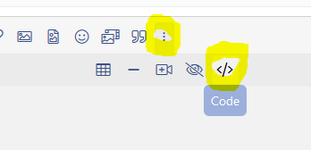Ferdalizer
Programmer
I have an application that writes many different files and types across the network for many different departments. two of them have stopped writing and is issuing the error message of "Unable to output file". I have changed the directories and the drives and get the same messages. These should be being created by using a simple "copy to o:\dm2\"+strtran(alltr(juststem(filename))),'PS','')+".DM2" type csv. these two commands were working up until the 18th of this month so they have just stopped be able to be written and I cant tell why. any suggestions? thanks!