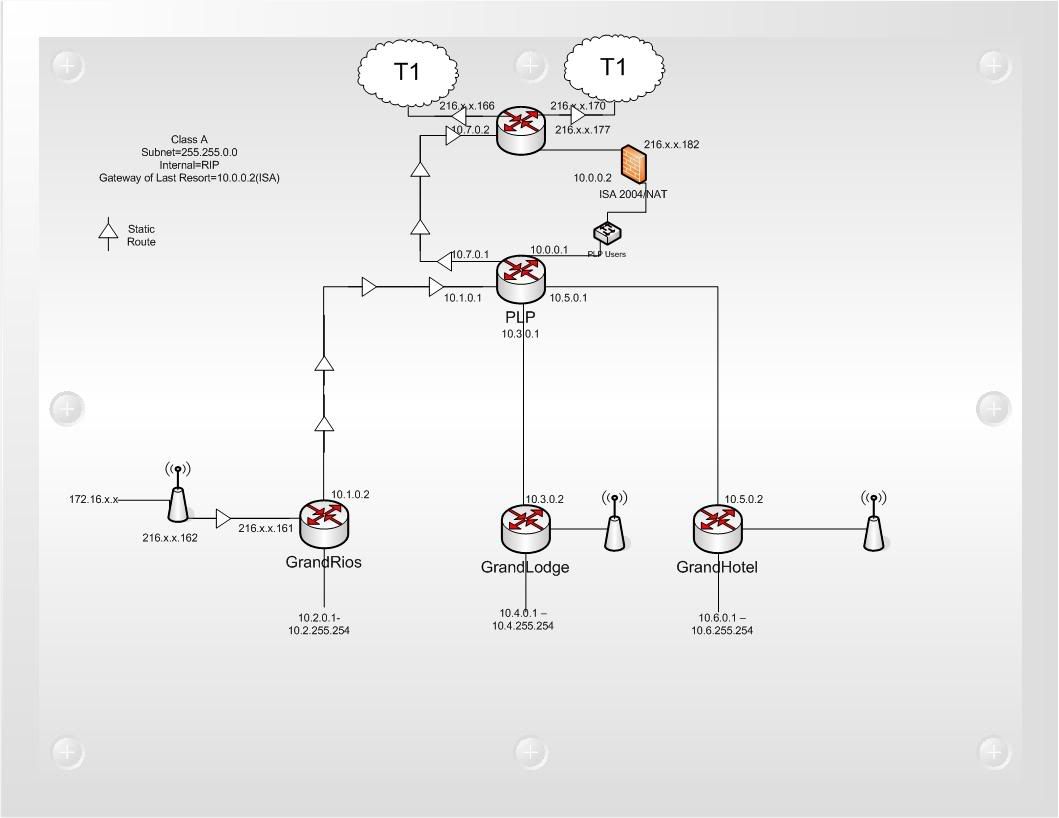
Here is what I have for a network layout everything I kinda of in the testing phase right now since all the locations are not connected yet. So here is what I currently have workin I have all the Internal users going through the ISA server by setting the gateway of last resort to the ISA server on the routers which is 10.0.0.2. I have a wireless system that needs to stay a public address so I am trying to set up a static route out to the T1 router to no avail. When I put in static route in such as 0.0.0.0 0.0.0.0 10.1.0.1. It will kick the internal users off going through the ISA server. I guess what I am asking how to I build a static route to the 216.x.x.161 with out affecting the 10.x.x.x users.
