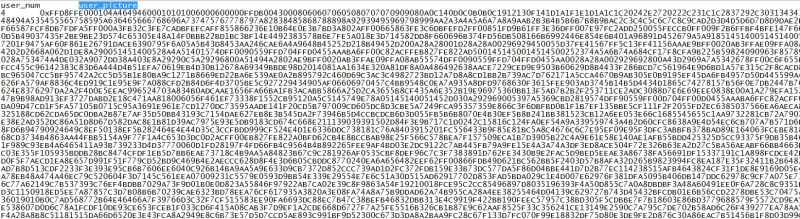Navigation
Install the app
How to install the app on iOS
Follow along with the video below to see how to install our site as a web app on your home screen.
Note: This feature may not be available in some browsers.
More options
Style variation
-
Congratulations Rhinorhino on being selected by the Tek-Tips community for having the most helpful posts in the forums last week. Way to Go!
You are using an out of date browser. It may not display this or other websites correctly.
You should upgrade or use an alternative browser.
You should upgrade or use an alternative browser.
Sql table image to VFP
- Thread starter kuma.lk
- Start date
- Status
- Not open for further replies.
Olaf Doschke
Programmer
You could set an image controls PictureVal property to a blob field you retrieve from that MSSQL column, or you can STRTOFILE() that blob value to a file on hdd and then use that filename for Picture or use it in any way other controls (ActiveX) use pictures, eg via LOADPICTURE(). But the simplest case surely is the PictureVal property.
What you may need to retrieve blobs is a) VFP9 and b) CURSORSETPROP("MapBinary",.T.,0), so binary ODBC types are converted to VFP binary types as Blob is. doing this once (per datasession) for workarea number 0 means activating such binary mapping for every remote query result from remote views, SQL Passsthrough (SQLExec) or CursorAdapters.
Bye, Olaf.
What you may need to retrieve blobs is a) VFP9 and b) CURSORSETPROP("MapBinary",.T.,0), so binary ODBC types are converted to VFP binary types as Blob is. doing this once (per datasession) for workarea number 0 means activating such binary mapping for every remote query result from remote views, SQL Passsthrough (SQLExec) or CursorAdapters.
Bye, Olaf.
- Thread starter
- #3
Olaf Doschke
Programmer
Well, in VFP9 you only have the second option to save as file first.
It was long since I used VFP6, so I don't remember what you can and can't do in many aspects. You can try to use the Code Rick Strahl here gives as the function "ReadBinaryField" for VFP8, that may work for 6, too:
First store this as
SET PROCEDURE in your main.prg and finally in a form do:
I wonder if Rick is complicating the case, as previous VFP versions didn't have blob but did have binary memo already, but I think the cursorsetprop about mapping binary fields is not available in VFP8 or lower.
Bye, Olaf.
It was long since I used VFP6, so I don't remember what you can and can't do in many aspects. You can try to use the Code Rick Strahl here gives as the function "ReadBinaryField" for VFP8, that may work for 6, too:
First store this as
Code:
FUNCTION ReadBinaryField
LPARAMETERS lcField,lcTable,lcWhereClause
LOCAL lcTFileName, lcFileName, lcAlias, lcResult,llField, lnResult
IF EMPTY(lcWhereClause)
lnResult = this.Execute("select " + lcField + " from " + lcTable)
ELSE
lnResult = this.Execute("select " + lcField + " from " + lcTable + " where " + lcWhereClause)
ENDIF
IF lnResult < 1
RETURN ""
ENDIF
lcTFileName = SYS(2023) + "\" + SYS(2015) + ".dbf"
lcFileName = DBF()
lcAlias = ALIAS()
*** Copy out the data - cursor deletes automatically
COPY TO (lcTFileName)
*** Close the cursor
SELECT (lcAlias)
USE
* Change the flag in the general field
llFile = fopen(lcTFilename,12)
fseek(llFile,43)
fwrite(llFile,'M')
fclose(llFile)
*** Reopen the copied file
USE (lcTFileName) ALIAS __TImage EXCL
*** Retrieve the binary field value
lcResult = EVAL("__Timage." + lcField)
*** Close and Erase the temp file
USE
ERASE (FORCEEXT(lcTfileName,"*")
IF !EMPTY(lcAlias)
SELECT (lcAlias)
ENDIF
RETURN lcResultSET PROCEDURE in your main.prg and finally in a form do:
Code:
lcImage = ReadBinaryField("user_picture","yoursqltablename","where id=1") && adapt table name and where clause to retrieve a single record/image only.
STRTOFILE(lcImage,addbs(SYS(2023))+"test.jpg")
thisform.image1.Picture = addbs(SYS(2023))+"test.jpg"I wonder if Rick is complicating the case, as previous VFP versions didn't have blob but did have binary memo already, but I think the cursorsetprop about mapping binary fields is not available in VFP8 or lower.
Bye, Olaf.
- Thread starter
- #5
If you use a "SQL Server Native Client 11.0" driver or later to connect to the database, VFP6 will recognize directly a Varbinary(MAX) on the MSSQL server as a Memo(Binary) in the DBF. Next, [tt]STRTOFILE(<field>, <filename>)[/tt] will produce the corresponding binary file.
- Status
- Not open for further replies.
Similar threads
- Replies
- 11
- Views
- 1K
- Replies
- 9
- Views
- 1K
- Replies
- 8
- Views
- 1K
- Replies
- 56
- Views
- 6K
Part and Inventory Search
Sponsor
-
This site uses cookies to help personalise content, tailor your experience and to keep you logged in if you register.
By continuing to use this site, you are consenting to our use of cookies.