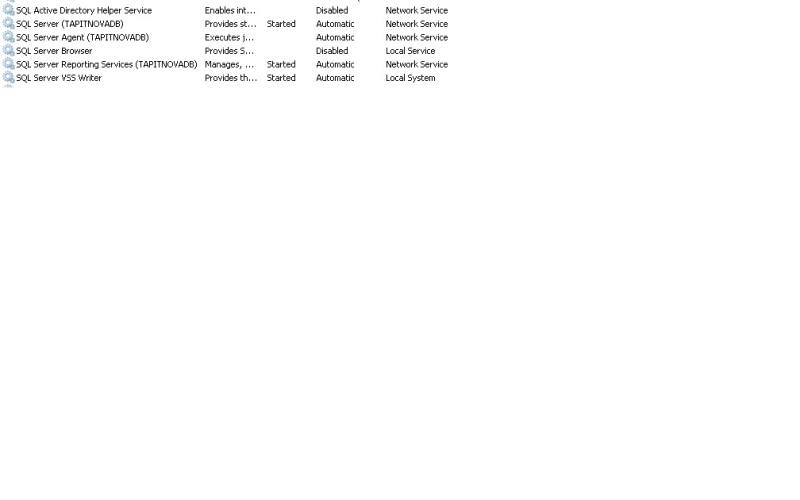We have an Avaya phone system with Call Accounting software running on a Windows 7 embedded PC.
TapitNova collects the calls and uses SQL Server to managed the database and create the reports from.
Here's my issue; Last month my UPS batteries failed so my whole system shut down.
Since then my TapitNova hasn't created any Call reports, I've narrowed it down to the SQL Server Agent won't stay running.(?)
If I try and start the SQL Server Agent(TAPITNOVADB), I get the following popup message:
The SQL Server Agent (TAPITNOVADB) service on Local Computer started and then stopped.
Some services stop automatically if they are not in use by other services or programs.
If I look in the Windows Logs > Application I see this:
ERROR SQLAGENT$TAPITNOVADB 103 Service Control
SQLServerAgent could not be started (reason: Error creating a new session)
EventID: 103
If I "stop" the SQL Server (TAPITNOVADB) first, then start SQL Server Agent (TAPITNOVADB), they both startup without any popup error; but a quick refresh of the Services window shows the SQL Server Agent "not running". So, it stops immediately after starting.
I'm thinking maybe the sudden shutdown from loss of power has corrupted something?
Could someone give me some insight where to go or what to do next?
TapitNova collects the calls and uses SQL Server to managed the database and create the reports from.
Here's my issue; Last month my UPS batteries failed so my whole system shut down.
Since then my TapitNova hasn't created any Call reports, I've narrowed it down to the SQL Server Agent won't stay running.(?)
If I try and start the SQL Server Agent(TAPITNOVADB), I get the following popup message:
The SQL Server Agent (TAPITNOVADB) service on Local Computer started and then stopped.
Some services stop automatically if they are not in use by other services or programs.
If I look in the Windows Logs > Application I see this:
ERROR SQLAGENT$TAPITNOVADB 103 Service Control
SQLServerAgent could not be started (reason: Error creating a new session)
EventID: 103
If I "stop" the SQL Server (TAPITNOVADB) first, then start SQL Server Agent (TAPITNOVADB), they both startup without any popup error; but a quick refresh of the Services window shows the SQL Server Agent "not running". So, it stops immediately after starting.
I'm thinking maybe the sudden shutdown from loss of power has corrupted something?
Could someone give me some insight where to go or what to do next?